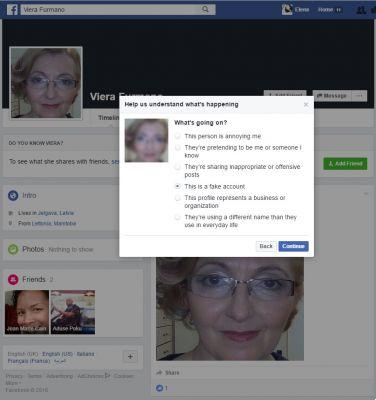
More than once I asked myself how do you report a fake profile on facebook? so that either they close it or else the person behind this fake account gets some sort of warning for violating Facebook policies and with it, reconsider and stop doing things that are not allowed or that can harm Facebook. other users. Well, this article in Practical Resources aims to help all those people who have wondered how to correctly report a fake account on facebook and therefore, receive what they deserve that person who, by deception, performs various outrages that cause all kinds of disgust and irritation to their victims.
* Also, it might be interesting: How to know if a Facebook profile is fake… >>
Who can report a fake profile on Facebook?
It should be clarified that any person who has a Facebook account can file a complaint in relation to a fake profile on this social network and regardless of whether or not he is in the contact list or friends of the person who wants to report such a complaint. Now, if you don't have a Facebook profile, you can create an account here or you can ask a family member or friend who has Facebook to issue the respective complaint in order to update the team on this social network issue about an improper situation that needs to be resolved.
What is reportable and what is not?
Of course the social network Facebook has community rules quite complete and clear on different topics that allow a correct or correct use of this online social platform and it is advisable to read it before filing a complaint for a fake profile on Facebook..
There is no need to say nonsense that responsible use is made of this type of complaint, as it is a really valuable service when this feedback is requested with Facebook and its misuse can hinder the service for the people who really ask for it. Don't use it to annoy someone, play games, someone who doesn't have a picture or you have a picture of someone famous and it doesn't bother anyone, etc.
How to report a fake profile on Facebook from your computer
Logically, the first thing to do is log into the personal account you have on Facebook and then enter that person's fake Facebook account.
Already in the fake profile in question, you have to click on the ellipsis » ... » appearing on the right side of the cover photo (image attached).
With the click, a tab will appear with some options and then, you will have to click on the option «Report» and with it the instructions that appear on the screen will be followed
How to report a fake profile on Facebook from mobile
The procedure for filing a complaint from a mobile phone is very similar to that from a PC. You must, of course, go to the fake user profile you want to report, click on » Other » and then follow the instructions that appear on the screen to send the report.
How to report a fake profile on Facebook from Android
Here, they have to do the same… Enter the profile you want to report and click on these 3 points located under the cover photo, then now click on the option » Report » and you must follow the instructions that are shown to you to finally issue the report.
How to report a fake profile on Facebook from iPhone
Very similar to the previous options… They will have to access the user profile in question and click on «… Other» then select » Report » and then follow the required instructions to issue the respective complaint, that's all.


























