This is a fairly common practice in all social networks. Fortunately, each of them has the ability to report these accounts so that they are permanently deleted.
Facebook is quite strict in this regard. So, if you report an account and it's actually stealing someone else's identity, make no mistake that it will be removed as quickly as possible.
Luckily, Reporting a fake account is not complicated at all and it will take you less than five minutes to do so. We will see a simple tutorial so that you know all the ways in which you have to report a fake account, be it personal or professional (fanpage).
Even if you are experiencing it from Messenger. You can also report a person from the chat. So let's get started so you know quickly how to report and report a fake Facebook account to remove it.
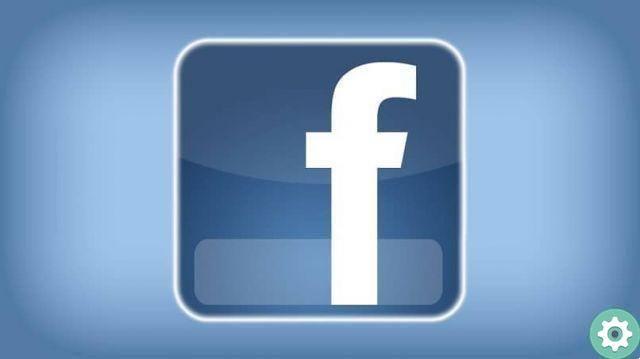
How to report a fake Facebook account
- The first thing you need to do is go to the profile you want to report.
- Once you enter that profile, you will need to click on the icon with three horizontal dots located at the bottom right of the cover photo.
- When you click on these points, a new menu appears with some options.
- Obviously what we need right now is " Seek help or report the profile «.
Facebook will be in charge of giving you all the necessary instructions so that you can report the account accordingly depending on what said person is doing.

How to report a fake Facebook account
Facebook ha also the ability to report pages if you think it's necessary.
- For this, you will simply have to go to the page you want to report.
- Then you need to click on the three horizontal dots which are located in the upper right part of the page. A small menu appears where you can see the option that says » Search the help or report page «.
- Click on » Fake and scam pages «.
- Here you will have a few options, so you will have to choose the one that best suits the current situation.
- Once done, simply click » Send «.
You also have the option to fill out a form in case one person impersonates another on the social network. This form is quite simple to fill out and generally within a few days Facebook decides what it will do with your report.
How to report a person on Messenger
- In case something similar happens to you, but in Messenger. You can report that person by following these steps:
- Look for the conversation with that person, and once it's open, simply tap on their name at the top.
- Now you will have to go down and click on » There is a problem «.
- Choose the option » Pretend to be someone else «.
- You have to clarify who he pretends to be and then click on " Send comments «.
- Now you will have to choose Report conversation> report all conversation and Facebook should be tasked with reviewing absolutely everything in a few days at the most.
It's that simple report and report a fake Facebook account to have it deleted. The social network can sometimes take a few days to verify all the information. However, if the account you reported is indeed fake, don't worry as Facebook ends up permanently deleting it.


























