One of the biggest factory defects, which some iPhone devices have, corresponds to their terminals, which are generally faulty, more precisely we are talking about the lock button.
In general, this button after some use, starts showing various failures, eg for example if it stops working, which makes it impossible to use and with it a myriad of technical problems that can be annoying.
This error makes it impossible for tasks such as locking or unlocking the screen to be impossible, which is why, in this post, we will focus on teaching you alternative ways that will help you to replace the use of this button if it is the same. it is damaged or will soon be unusable.
With these tricks, you will be able to have more control over various buttons of your phone and with this you will learn alternative ways that will help you replace their use. However, it is important that you know that you can add a virtual Home button on your iPhone.
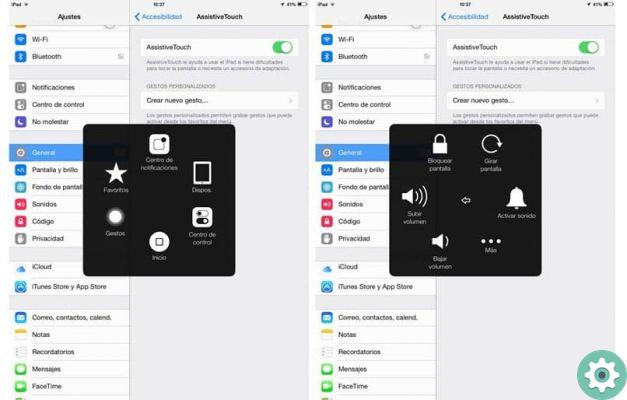
Method 1 to be able to restart your iPhone
If you want to try this method, you just need to follow the steps below and also don't try to skip any of them
- It starts by entering the application center under "Settings" that we can find inside our device.
- Once inside we can enter the section " General «.
- Once on it, we just have to start clicking on the option » Accessibilità «.
- Inside, you need to identify the option, which is called " Bold text And then we have to activate it.
- It is important that you know that while performing this procedure, you will be indifferent if the option is activated or not when you enter, so the only thing you have to do if you are logged in is to proceed to click on the button, which you will see that will appear right next to the option above.
- After pressing this button, you will see that a message will appear inside it indicating that once this setting is applied, our device will proceed to restart. At this point we just have to proceed by clicking on the button " Continue »And in this way you will be able to restart your phone effectively, without the need to use any of the physical buttons.

Method 2 to be able to restart your iPhone:
This is one of the most used secondary methods, if the first did not take effect, to achieve it just follow the following steps:
- Start by entering the application " Settings «.
- Then, enter the section " General "And once there, you have to enter the section" Reset «.
- Once there, you have to go to the option " Reset Network Settings »And in this way you will see that a pop-up message will appear with this text:" All original network settings will be restored «.
- If we proceed to press the button » Reset «, We will see how our device will proceed to restart automatically.
- This great method has a downside, in which we will delete all those network configurations and settings that we have made, so when we do that, we have to re-enter any data that was found associated with the Wifi connection.
These are some fairly simple but useful methods, which we are sure you will want to try, however, keep in mind tale of the consequences that method 2 brings, and that in one way or another it can be annoying, if you are not connected. common WiFi network, so try increasing your internet connection.


























