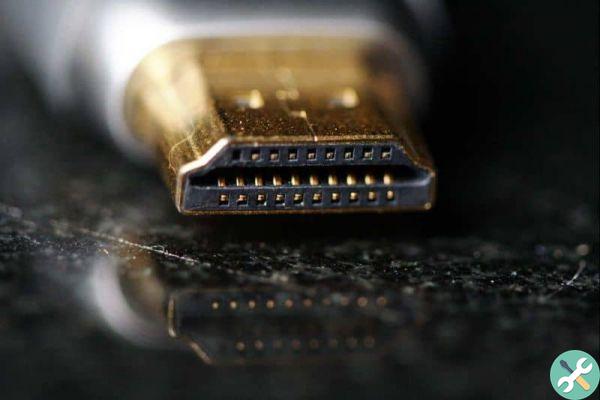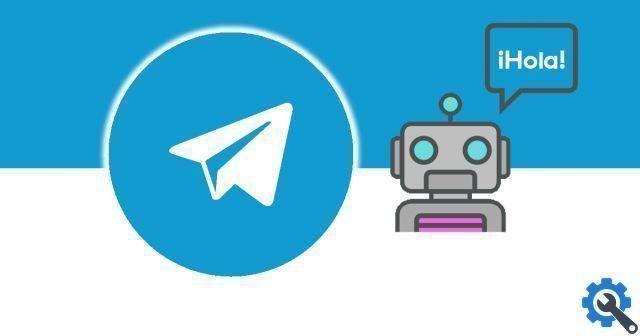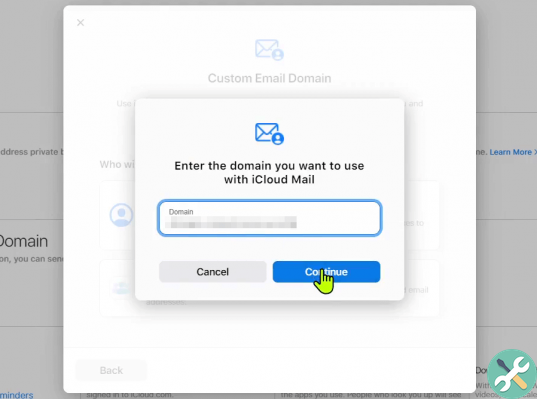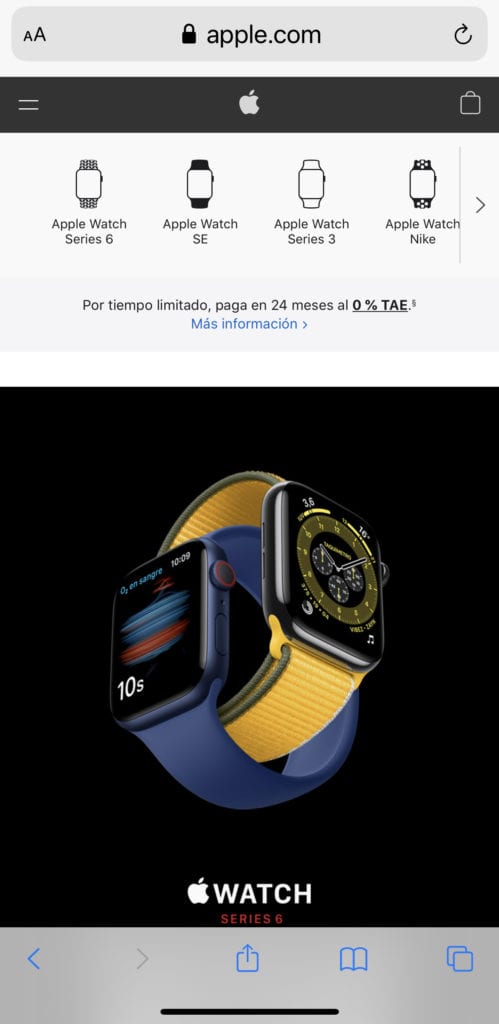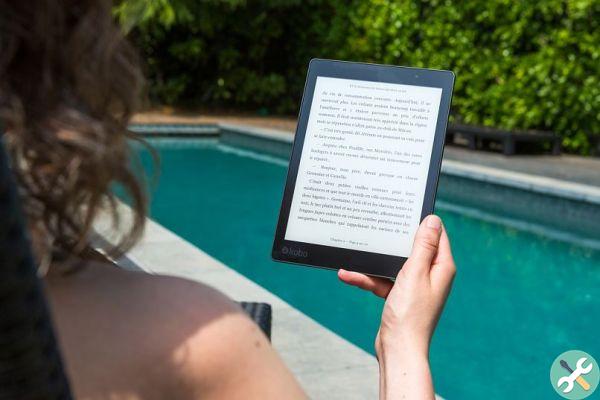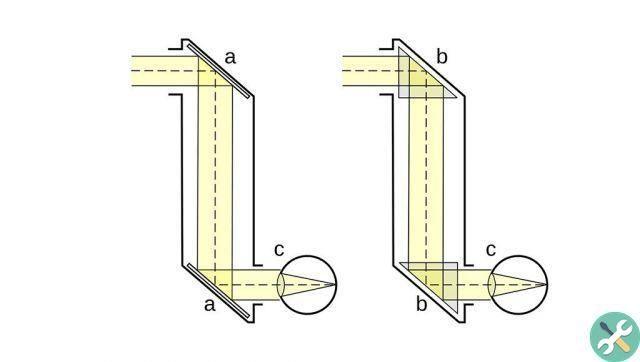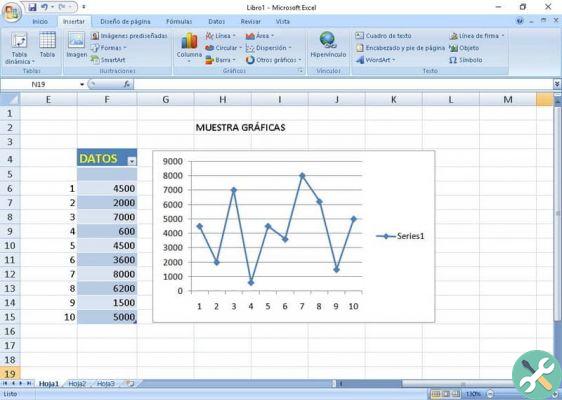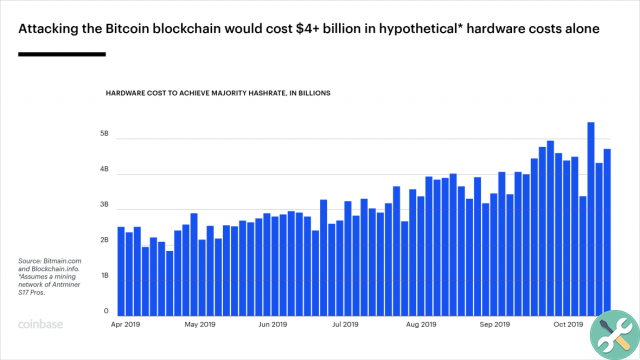The Android operating system is based on Kremel and its features are similar to Linux. Like any system, it requires operations and actions that require a SuperUser.
Maybe you have heard about root access or rooting your Android device. Of course, there are many tools that allow you to root your Android mobile. Among them is SuperSU, so this post will explain how to root or root your android mobile with SuperSu and TWRP.
Learn how to root or root your Android mobile with SuperSu and TWRP
SuperSU is one of the most popular tools used to root or the root dei phones Android. It has currently been updated and comes with support for Android Nougat.
The creator of this application Chainfire mentioned in Google that this new version includes the support for Android Nougat and some new features. SuperSu now supports ARMv8 framework devices (62-bit and 64-bit). It even grants support for ARMv5, ARMv6, ARM7.
Before we continue talking about this tool, it is important that you know a little more about what Root is all about. Although the root is little used in recent years. However, it's still practical when it comes to make some changes to the device. In this post we will explain the most efficient and easiest method to root any device.
What is the root?
The Android operating system is based on free Linux software, an operating system that offers root access, which is equivalent to the Windows administrator for the user. The root user has access to the entire operating system and can make any changes. However, Android devices come by default without root access and some applications would not work without that access.

Like other mobile operating systems, Android limits access to apps in certain security areas, obviously for security reasons.
Every Android system has a root user account; and there is no internal way to access it. Obviously, root is the way to log into that user account. This is compared to the jailbreak of an iPhone or iPad, however, it should be noted that jailbreak and root are very different.
Having root access allows you to do a wide variety of useful things. You can remove bloatware on your mobile device; run a firewall. Allow tethering, regardless of whether your carrier has blocked it. Manually perform a system backup and use a number of settings that require low-level system access.
What are the risks of rooting an Android phone?
As we already know, rooting a phone is a process that allows you to have the ability to perform multiple actions, but this can involve some risks.
Among some risks we have:
- It can damage the software:
when you root your phone you need to make sure you put it in the hands of a person who knows, otherwise the risk of not following all the steps correctly is so severe that you can get to the point of leaving your phone unusable. - Eliminate the warranty
As with the above, the warranty agreement with the manufacturers is canceled during automatic rooting of the device.
If something goes wrong with the phone, there will be no solution and you will not be able to recover it, obviously the company will not be responsible and therefore will not provide you with another mobile. - Malware insertion Yes
can say that rooting a phone means freeing it by allowing unrestricted data access, and by having this option there is malware that could enter through some applications you already have installed . So you have to be careful with the payments and other actions you take on your device -
Impossibile access some applications As some applications require the device to be rooted to perform some functions, there are other applications which cannot work on rooted phones. Among these applications we have Google Play and applications that reproduce with copyright.

Install SuperSu and TWRP to root an Android mobile
Root the a device using SuperSU it's very simple, we must keep in mind that this rooting method is performed when the phone or tablet has the following operating systems:
- 4.4 Android KitKat
- Android Lollipop 5.1
- Android 6.0 Marshmallow
- Android 7.1 Torrone
Or above Android, the first thing we need to do is: In case you are going to do it via a computer, you have to open the browser of your choice Google Chrome, Firefox, among others, once there you have to search for SuperSU.ZIP, TWRP Recovery.
After downloading these two applications, you need to transfer them to your device's internal memory via the USB cable.
In case of doing it via the device, it is necessary to perform the same procedure and save it in our favorite folder.
It is recommended not to download it from the Play Store, since Google.Inc. It does not allow rooting on Android devices, the SuperSU you find in the Play Store comes with rooting disabled.
Once these applications are in the memory of our device, you have to turn off the device and turn it back on by accessing the Recovery menu using the volume buttons, the power button and the home button on some devices.
Once booted the phone into recovery mode, we have to select the option Install update via SD card (Install update for SD card), we will locate where we left our TWRP recovery, scrolling from top to bottom with the volume buttons and pressing the power button accept.
We locate the TWRP Recovery installer, we will install it and our device will will restart in "TWRP Recovery" mode, which will allow us to install SuperSU.
Located in the TWRP menu, which is very similar to the traditional Recovery menu, in this menu we will place the SuperSU in the folder where we saved it, we will also proceed with the installation and once SuperSU is installed the our device will restart and we will be able to see a new application installed in our application menu called SuperSU, we launch it and activate the root.
When starting a root application, we need to authorize and grant root permissions from our SuperSU application.
There are various root apps that we can use with many excellent utilities, remember to use them with caution and responsibility.