When we buy an Android device, sometimes we want to make some settings to improve performance and speed ; but we run into the problem of not having root access. That's why today you will know how to give root access to any Android device with Root Genius.
Root Genius is an App that will allow you to gain access to the highest privileges. And what are the benefits of being a root user on Android? ; allows you to make changes to your device. This application is not on Google Play; its APK file must be downloaded from its official website.
What is an APK application for Android and how do you install it?
You will find the latest version of Root Genius on its website in an APK file and also on other download pages such as: underworld, filehorse and apkpure. An APK is an executable file, typical of Android ; It is used to install packaged Java applications.
These applications, contained in the APK files, must be installed differently from those of the Google Play Store. Since before downloading, you need to enable the option in “Settings> Security> Enable unknown sources”.
This will allow you to download and install these files; so long as Android has this option disabled, for security reasons. After downloading it, all you have to do is click on the notification with the name of the APK.
Then you will be able to see the app installation screen and follow the usual instructions to complete the process. Also, on the Root Genius website, you can also download the Windows version ; which does not require installation.
What are the benefits of the Android Root Genius application?
Ha compatibility with more than 10.000 devices Android. Where are the systems Gingerbread (versions 2.3 to 2.3.7), Honeycomb (3.0 to 3.2.6), Ice Cream Sandwich (4.0 to 4.0.4), Jelly Bean (4.1 to 4.3.1), KitKat (version 4.4 to 4.4.4) and Lollipop (5.0 to 5.0.2).

Allows you to flash the ROM and the Kernel, that is, update or change the operating system software. You can also use third-party applications that require root access; Not to mention that it will allow you to remove Crapware or pre-installed applications.
Getting rid of crapware will help you free up storage space and memory, as many of them run in the background. The other thing is that Root Genius will allow you to make advanced changes to the visual appearance of your device.
You can update your Android system to the latest version. And you will also block constant advertisements, which are usually included in many free applications. Hence, the advantages of Root Genius are undoubtedly to be taken into consideration.
Process to grant root access to any Android device with Root Genius
First it will be useful to know if your Android mobile is rooted. So you have to connect your android to computer, using a USB cable; this cable must be connected, during the whole process. At this point, let's assume the application is running on your Android and Windows.
PC and Android need to connect. For this we go to the option "Settings> Developer Options> USB Debugging". But first you need to unlock this hidden menu; by pressing several times on “Settings> About phone> Create number”, until you see the message “You are now a developer !.
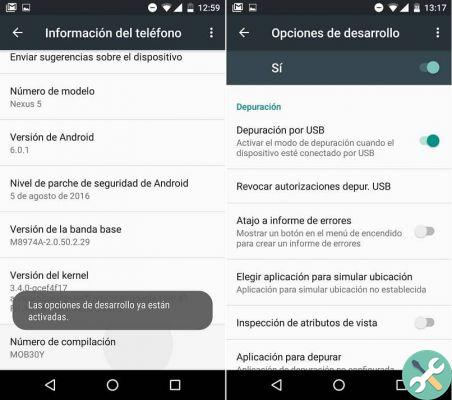
We start the application from its icon and we will see a screen with the message "No root access yet"; then we hit the green button "Root now". We will see a percentage loader, which indicates how the process is increasing until it reaches 100%.
At the end of the percentage, we will have access to the options of Root Genius to modify our software as we want; already having root access needed for this. It is advisable to make a backup beforehand, in case of a serious failure.
We can mention that there are other alternatives ; as you can root your android device with KingoRoot Apk without having to use PC. Depending on the case, it is even possible to root any Android mobile phone or tablet of Chinese origin.
In conclusion, Root Genius will allow us to make changes to our android device so quick and easy; that yes, the use we give is under our responsibility. If you liked this post, you can share it with your contacts.


























