Previously, you had to carry a lot of luggage to do such a thing, but today you can count on devices that fit perfectly in your pocket and are very easy to use.
However, due to inexperience in handling these artifacts, the unexpected of the moment or the adrenaline rush, pictures often they are not fully captured.
In the case of photographs, it's much simpler, the default camera or phone editors we use there allow you to correct orientation or brightness. In addition, on mobile devices and computers, you can get a wide variety of programs that will help you perfect the graph. Also find a better way to edit videos for your YouTube channel.
How to edit videos online?
Videos, on the other hand, aren't that lucky. At the moment, on your device, you can rotate them, but it will only be temporary, as when you transfer it to another computer, it will be as you recorded it. Another problem would be to edit a video in a program that does not leave watermarks.
Typically you need applications or programs to be able to fix and modify them, especially if you have them on your computer. If you don't have the time or space to download the programs, no problem, as here you will learn a few options online so you can rotate or rotate your videos online and without programs.

The wide variety of applications and programs represents multiple online options that allow you to save a lot by not having to download anything. If you have a good internet connection, you will need fewer steps than you imagine in order to perfect your video.
More importantly, it is free, without having to fill out tedious 30-day trial forms. Here we leave you some options to edit your videos!
Where can I rotate a video online?
On the Internet you can find a wide variety of tools that allow you to rotate or rotate a video online. Without further ado, we present the most used.
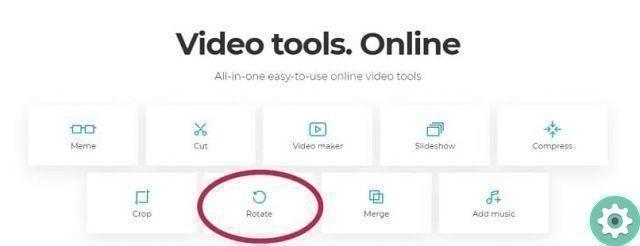
Rotatevideo.org
Quick and easy to use. You don't need a long list of instructions, you just have to go to the page, load the video, select the orientation and degrees you want to rotate, choose the output format and that's it.
Rotatevideo also offers you the option to shoot a video found on some other page, so you just have to copy and paste the web address where it is, you can also change the video quality. The maximum load on this page is 16 MB.
videorotate.com
Don't worry, this website is also super convenient and easy to use. You should only have the video you want to rotate on hand, as once you open the web portal, you will be prompted to drag and drop the file.
Then you have to press the «Upload video» button and that's it. The web will be in charge of showing you how long this loading will take, depending on internet speed and file size.
Once it reaches 100%, it will show you an image and the different options to rotate your video, press the button » Convert video »And another button« Download final result »will appear.
Clideo.com
Finally, Clideo ranks as one of the best pages to select this option. Like the previous ones, it has an easy to use platform. The difference is that it supports larger files and formats from mp4, mov, wmv, vob, avi, among others.
Intuitive and safe, it also offers a Premium online version which allows access to many other functions, such as trimming, trimming, compressing, adding music, subtitles, among others.
Editing videos is no longer the job of tech-savvy people. These websites will help you edit your videos from the most basic to the most advanced options and have them in a much more comfortable orientation and in a completely quick and easy way.
If you are also interested in learning how to flip or rotate a video on your PC without any program, you can click here.


























