Don't worry if you don't know how to access this mode or how to use it, for that purpose we have come up with this fabulous tutorial that will help and guide you step by step so that you can run your antivirus program smoothly. But it is important that you first make sure that your antivirus is active and working correctly.
How to enter Safe Mode on my PC
Without wasting time, let's start the tutorial that will show you how to run antivirus software in safe mode on my pc. And to get started, the first thing to do is restart your PC.
Therefore, at the beginning of the restart it is necessary to press the key several times F8until the Windows Advanced Options menu appears on the screen. You will see several options, remember that you cannot use the mouse here and you will move using the keyboard.
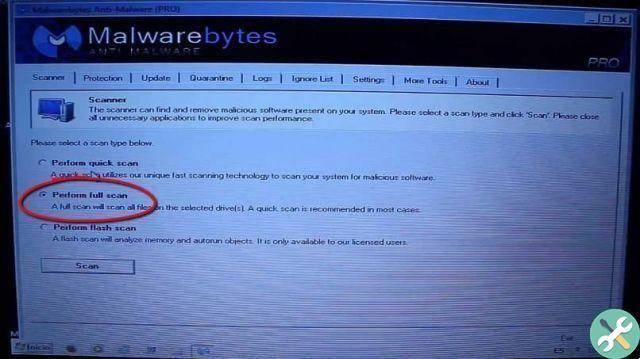
Then you have to go to the Safe Mode option and then press the Enter key, when you do, Windows will boot with the log on the screen. The next step you need to do is to select the Administrator option and if you have a password you have to enter it to log in. This will cause Windows to start and wait for all files to load.
Steps to run antivirus software in safe mode on my PC
The next step is to go to the path where your antivirus was saved on your computer and when you find it you have to run it by double clicking on it.
The program will show yours interface on the screen and the next step is to search for and select the Full scan or full scan option, depending on whether your antivirus is in English or Spanish.
This will do a thorough search for any viruses or malicious files that are installed anywhere on your PC. It will find it and delete it or, if not, send it to the quarantine log. Now, for the antivirus to start scanning, you need to click on the Scan option.
The next step is to wait for the scan to complete, this process can take several minutes, depending on the number of files to be scanned. And ultimately, your PC will be free of any viruses it may have found. And in this simple, tangle-free way of any kind, you've got yours done antivirus in safe mode.
The last step is to restart your PC for start it normally and run all processes and programs. Safe Mode is a great tool that will allow you to fix problems that would otherwise be impossible to do.

And so we come to the end of the tutorial which guides you in a very simple way through the different steps to enter safe mode and run the programs.
Although it seems like a difficult option to perform, if you follow the steps here, you will have no problem and in this way you have learned how to run antivirus software in safe mode on my pc
TagsTutorial PC

























