Before downloading content from a social network, in this case Instagram, you must keep in mind that you can download content only if it is your property, if it is marked as copyright free and with permission for its use or if it belongs to third parties and you have the direct permission of the video owner.
Save and download from Instagram with iPhone
If you have an iPhone or iPad and you don't know how to download or save Instagram content, such as your stories, videos or photos, don't worry, because here we will tell you how to do it.
However, keep in mind that although the process is simple, iPhone users have to resort to a program to download this type of content, as the device does not have this option.
In this case, you can go to any application in the App Store to download, however, I recommend regram. Which is a free program. And while it has some drawbacks (like its advertising), it's still one of the best for downloading Instagram photos, videos, or stories.
Also, it should be noted that it is the price you have to pay to get a free version of Regrammer. Now, without further ado, let's move on to what really matters to us.
How to save and download Instagram stories, photos and videos?
After the above and surely you must already know. The first thing is download the Regrammer program. Once you have it, baby do the following:
- Log into the Instagram app and select the content you want to download and save. It doesn't matter, if it's a video, a photograph or a story from you or another user.
- As soon as you select it, click on the menu, that is, on the three dots, which appear in the area at the top right.
- So, look for the option "Share" and then "Copy link"
- As soon as you have this step ready, you should open the Regrammer app.
- Paste the link in the available box

- Mark where it says "Preview" and then "Share"
- Then select the option «Save image / video»
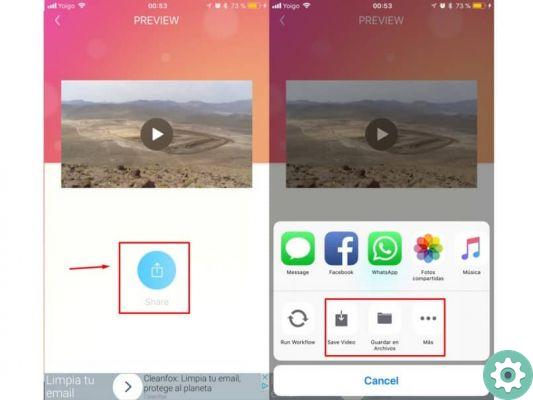
- And finally, the content will be saved in the photo library.
As you can see, it's a quick process, and while Regrammer can be a little annoying when it comes to showing so much advertising, it's definitely a quality program. Furthermore, this version is completely free.
What are the benefits of using Instagram?
You have probably asked yourself countless times what are the advantages of using the Instagram social network. Let me tell you that there is a big list of positive things, for which most users prefer this App. Next we will introduce you to the main ones:
- Promote your professional brand: as you probably already know, this application is ideal for uploading photos. Therefore, the images are more striking when posting a commercial maca or advertising anything.
- Greater involvement: currently Instagram is the most popular social network, its involvement increases every day. This way, you will have more success with your posts.
- Advantages for your company: you can create impressive designs and upload them to this social network, confident that users will capture any image you upload. Furthermore, the App itself has spectacular filters.
- Wonderful photos: as already mentioned, the main Instagram hook is her photos. Being able to upload all kinds of images and also you can add the filter you want, to give it a more elegant or attractive touch.
These are part of the advantages, as it has a great variety. Likewise, it is important to note that if you want to create panoramic photos for Instagram you can click here.
Finally, we hope that this post has been to your liking, however we would like to know your opinion Do you know of another way to save Instagram content? Leave us your answers in the comments.


























