Regardless of the application you're using, Type Machine Pro saves everything typed via the device's virtual keyboard in the background. You can access your history at any time.
It is a good option to recover what you were typing and for some reason such as an app malfunction caused you to lose what you were typing because it was closed, for example.
All text entries you make with your device are archived in an orderly manner from the applications to which they belong. With this, the search for a particular text is much more practical and efficient.

How to use Type Machine Pro in just a few steps
It is a very simple application to use. To get started, make sure you have the updated version installed on your mobile. You can download it from the official Play Store. You should know that it is a paid application, although its cost is not high.
Once the app is installed on your Android device, we just have to configure it so that it starts saving everything we write.
For this we enter the device settings in the section Accessibilità. From there we need to click on Type Machine Pro to activate it and grant permissions.
Within the application we can view a list with the applications you have installed on your mobile device. They will be sorted as you use these apps, so you will see the most recent ones first.
If you enter any of these you can see that you have the ordered text by date and time when a particular item was entered. To see entries for other dates you need to use the timeline you have at the top of the screen.
If you slide the bar to the left you can go back in time until you find the ticket you were looking for. To know the date and time of each, you just have to see the legend that is at the top of the screen under the timeline.
You have the option to copy the Android text you were looking for to the clipboard in order to be able to reuse it. You can't tell us this app came to save our lives.
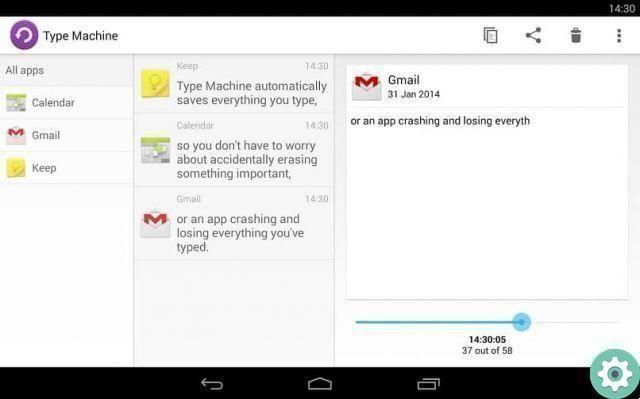
What text inputs can Type Machine Pro save
This app works for almost all android apps, both on mobile devices that of tablet. It is a good option if you are a parent to create a parental control setup. This way you can see which people they communicate with and if this implies any risk to their integrity.
This application does not usually work very well with applications such as Twitter, due to a bug known to the developers.
If you are concerned about preserving your privacy you shouldn't worry. Well, although this application has a log of all the text entries that are made with the virtual keyboard of the device, it does not save the text that is entered in the password fields.
You can also disable the applications you don't want to save text entries from or even add a security PIN with a simple and secure password to be able to log into Type Machine Pro and view those entries.
This will prevent unauthorized third parties from accessing the app and viewing the writing history.
As you can see, it is very easy to use this application. If you have any questions about how to save and see everything written on android with Type Machine Pro app, leave us your comment to help you solve it.


























