You can save space on your hard drive by simply compressing the size of your images. This allows your computer to run faster at times and more storage space.
How to save hard disk space by reducing images
There are multiple applications and alternatives to compress images and reduce their size. It's possible use tools or web applications on your phone mobile phone to save the photos to your phone.
Compress JPEG
A very easy to use web tool, you just need to access the main page from your computer and place the images you want to reduce. can select up to 20 files on the web and once the process is finished you will have a .zip file that you will need to download.
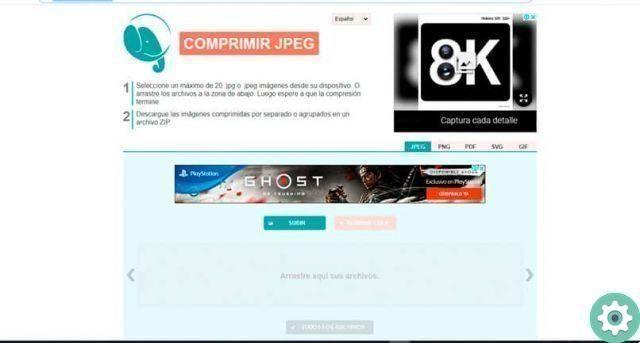
i love img
A very popular tool among users as you can upload files from Dropbox or Google Drive. Select the images and drag them into the workspace of the page to get the results. It is used to compress JPG or JPEG images.
Optimizilla
Like the two previous tools, Optimizilla is an online image optimizer. The advantage it offers is that allows you to compress images in JPEG and PNG formats. You can upload up to a total of 20 images and you can customize the final quality.
Small PNG
It is a favorite as it allows you to compress images in PNG and JPEG formats with optimal quality. Tiny PNG allows you to compress up to 20 files and remove up to 5MB in the optimization process.

Telegram
This application is not just a chat tool, but many have chosen to use it as a cloud application. You can create a group or channel to upload your images and in the process the application will show you a message so that you can choose to upload it as a photo (the optimized image) or as a file.
Compress a hard drive in Windows
If what you need is to get more hard drive space, one option is to automatically compress all files. By performing this process the file size is reduced and you can save up to 20% of space. You would have more hard drive space, but that could affect PC performance.
Enable automatic compression in Windows
- Go to My Computer or This Computer e choose the hard drive you want to compress
- Right click on the hard drive and select the option Property
- From the General tab, enable the option Compress this drive to save disk space
- Click Apply and then OK to save the changes
Note that by enabling hard drive compression, the computer's processor will have more work to access a compressed file. Therefore this procedure is not recommended if your PC has a slow processor.
Compress a file in macOS
When using macOS we have the advantage of compress specific files. This procedure applied in an optimal way can save disk space up to 30%.
You don't need to download a third-party application to do this, as it has a native application called Compression Utility. It doesn't have a user interface, but it's a fairly straightforward procedure.
- Select the files or folder you want to compress
- Right-click on it and in the pop-up menu select the option Compress files
- Eventually, a new ZIP file appears with the compressed files
- To access the files again, simply double-click on them.
If you want something more advanced, you can download an application from the Mac App Store. Some allow you to choose the type of compression and offer greater compatibility with different files.
One of the most popular is The Unarchiver for being free and Keka having a very good reputation a because of the length of time it has on macOS.


























