If you are a Twitter user, you know that the information generated in this social network is quite interesting and is among the most up-to-date. Usually, what you see on Instagram or Facebook always goes through first Twitter. With so much information flow, a Sometimes you want to save something interesting so you can review it later. For this the platform has integrated the possibility to do it, find out how to save Twitter tweets with Pocket.
To use Pocket from your Google Chrome browser, it is important that you have previously enabled the extensions it offers.
What is Pocket? Find out what other functions this app offers you
Formerly known as Read It Later, is a tool that allows you to store and organize all kinds of information from the Internet. You can download it for free and access your information whenever you want.
With Pocket you can save links in the cloud and organize them with bookmarks based on importance or interest. Plus, you can listen to the readings and use them offline.
You can enjoy its extension to Google Chrome to add any web page of interest. This extension in turn comes with Twitter integration so you can save your Twitter tweets with Pocket.
Pocket is one of the many extensions that Google Chrome offers to improve your working time in the browser.
Some Pocket Bonus Features and Tricks Good to know
- Ability to store anything from web addresses to YouTube videos, applications, songs, and of course, you can save your Twitter tweets with Pocket.
- Plus, you can keep it organized via tags you add every time you save something. This is an important trick, as it will prevent it from becoming a repository of unnecessary information.
- They also use it to create a small Amazon Kindle reading history to send news and save it for later reading.

- Being an application mainly for reading, allows editing of texts in so that it can be performed comfortably and without straining the eyes more than necessary. You can change the font style and size, brightness and background of the text. And if you don't like clear interfaces, it comes with a dark mode that will also help you save battery life.
- Being a social network, you can personalize your profile and create lists of recommended articles that can be seen by other users. I also like other third party articles and share them with followers.
- You don't necessarily have to download it to your Android mobile device, since you can access your account via the search engine. With this you will have the same functions in the same way and it is effective in case you don't have the phone at hand, but you want to save something.
- There is an extra trick that can come in handy if you have a damaged mobile screen or you simply can't touch it. This is that, through the volume buttons of the phone, you can control the scrolling of the page.
Find out how to save your Twitter tweets with Pocket via the extension
Once you have it in Google Chrome, go to " Settings »And in the section» Quick Rescue Services »You will be able to see the different pages with which it is integrated. Select the social network, so when you log in you can save your Twitter tweets with Pocket.
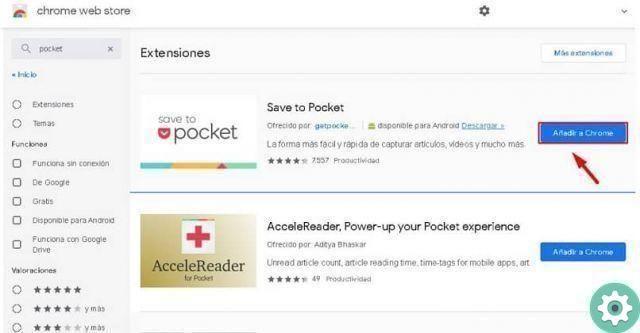
You can find the option to save to Pocket, next to the buttons "I like", share and retweet. By simply pressing it, you will save this information in your account and will be able to access it from any platform.
It is good to remember that Twitter also has the possibility to add to the "Saved items" that you find in the section » Share ". With this, you can also save tweets, it just doesn't save them in order as you select them.
Just like Pocket, there are many extensions that Google Chrome offers you, you just have to search for which one is best for your task. One of the advantages of the Chrome browser is that it also allows you to install extensions from your Android device.


























