Telegram is a excellent communication tool. It also has excellent native applications for all operating systems. While WhatsApp is more conservative when it comes to adding new features, Telegram offers a constant stream of news to users, including unknown features as well.
One of its main functions, and which we cannot find in WhatsApp, is the possibility of schedule messages from the official application. In this guide, we show you how to do it from any device.
How to schedule Telegram messages on Android and iOS
The Telegram app for Android and iPhone phones, as well as tablets and iPads, allows you to easily schedule messages, and in both cases the process is exactly the same. To do this, these are the steps you need to follow:
- Open the Telegram application.
- Find the conversation you want to send a scheduled message.
- In the Message text field, type the text you want to send. Then press and hold the send icon, represented by a paper airplane.
- Tap Schedule Message. Then select the day and time when the message is to be sent. Confirm the shipment by clicking on Send at [date and time].
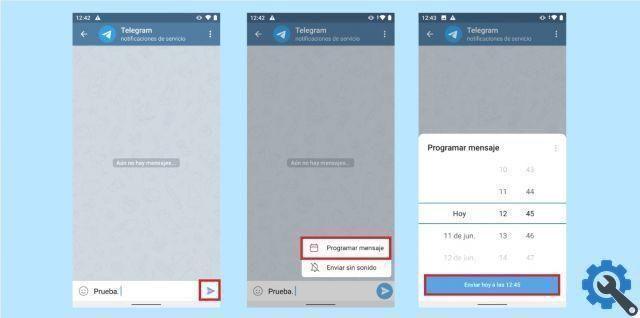
Once this is done, the message will be sent at the indicated time.
How to schedule Telegram messages on Windows and MacOS
You can also create scheduled messages in Telegram from PC or Mac, which is very useful if you usually use the messaging platform via your computer.
To do that, these are the steps you need to follow:
- Open the Telegram application on your computer.
- Find the conversation you want to send a scheduled message.
- In the Message text field, type the text you want to send. Then right-click the submit button.
- Tap Schedule Message. Then select the day and time when the message is to be sent. Confirm the shipment by clicking on Send at [date and time].
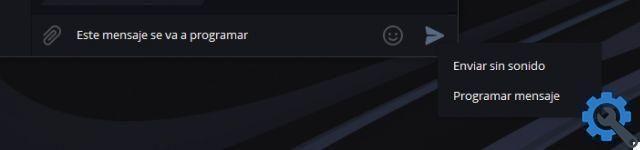
You can schedule messages in the version of Telegram for Windows and Mac.
How to create reminders in Telegram by scheduling messages
Telegram allows us to program messages addressed to ourselves. This is very useful if we want to use the messaging application for create reminders, as we will be notified on the date and time we have decided. You can do it like this:
- Open the conversation Saved messages in Telegram.
- Write your reminder in the Message field.
- Long press on the send icon and choose the Set reminder option. In the same way you did with the scheduled message, choose the date and time you want Telegram to notify you.
- You will receive the reminder as if it were a normal message.
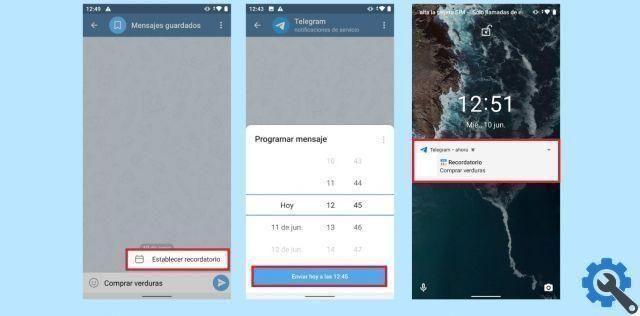
An interesting detail: being Telegram a cloud service, the reminders will reach all the devices you have associated your Telegram account with.


























