Have you ever needed find a place exact via a GPS via coordinates using longitude and latitude? It may not be an action you perform very frequently, but it doesn't hurt to know how to do it.
Therefore, if you want to know how to search by longitude and latitude in Google Maps, you can't stop reading these passages where we tell you everything in detail.

How to search for longitude and latitude coordinates in Google Maps
How to enter coordinates in Google Maps
Entering the exact coordinates in Google Maps is very simple and will depend on the device or equipment you are using at the time of research. To do this, we explain how to do it in each case:
Android devices
- Log in to the Google Maps app.
- In the search box located at the top of the screen, you have to enter the coordinates.
Remember there are three ways to do this:

So you can enter coordinates from Google Maps on Android devices
- Degrees, minutes and seconds (DMS): 51°24’13.2″N 2°15’26.5″E
- Degrees and decimal minutes (DMM): 61 24.3028, 2 10.6518
- Decimal degrees (DD): 41.63338, 2.13203
- Once you have entered the data, your location will appear on the map with a marker.
computer">computer
- Entra in Google Maps.
- In the search box located in the part top of the screen, you have to enter the coordinates.
Remember there are three ways to do this:
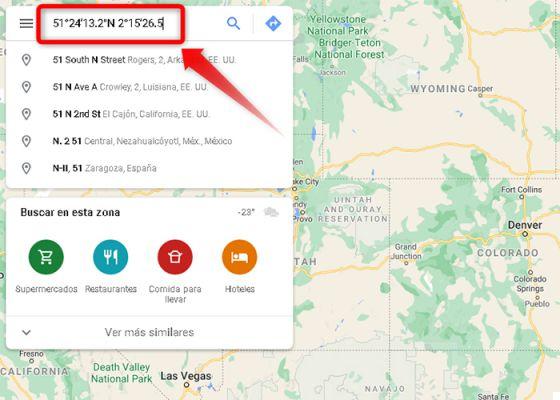
Enter Google Maps from your PC and enter the required coordinates
- Degrees, minutes and seconds (DMS): 51°24’13.2″N 2°15’26.5″E
- Degrees and decimal minutes (DMM): 61 24.3028, 2 10.6518
- Decimal degrees (DD): 41.63338, 2.13203
- Once you have entered the data, your location will appear on the map with a marker.
IPhone and iPad devices
- On your iPhone or iPad device, you need to sign in all’app Google Maps.
- In the search box located at the top of the screen, you have to enter the coordinates.
Remember there are three ways to do this:

Search for a place based on coordinates from your Apple devices
- Degrees, minutes and seconds (DMS): 51°24’13.2″N 2°15’26.5″E
- Degrees and decimal minutes (DMM): 61 24.3028, 2 10.6518
- Decimal degrees (DD): 41.63338, 2.13203
- Once you have entered the data, your location will appear on the map with a marker.
How to get the coordinates of a site
Know and get the coordinates of a place it is very simple and will depend on the device you are using at the time of the search. To do this, we explain how to do it in each case:
Android devices

It is so easy to get coordinates from android phones
- Log in to the Google Maps app.
- Select an area of the map that is not marked. To do this, press and hold for a few seconds until a red indicator appears.
- The coordinates of that place will immediately appear directly in the search box located at the top of the screen.
computer">computer
- Sign in to Google Maps. Make sure do not use it in basic mode, as it most likely won't work when looking for UTM coordinates. To find out, in basic mode you will see a small lightning bolt at the bottom of the screen.
- Now, go to where you want to know the coordinates and then right click on it.
- Enter the different alternatives that will appear, choose "What is it here?"
- A small box will immediately appear at the bottom of the screen with the name and the geographic coordinates of that place or area.
IPhone and iPad devices

Find the geographic coordinates from your iPhone or iPad
- On your device iPhone or iPad, you need to log into the Google Maps app.
- Select an area of the map that is not marked. To do this, press and hold for a few seconds until a red indicator appears.
- Next, a marked placement option will appear at the bottom of the screen, which you need to press.
- Now the geographic coordinates will appear in the search box located at the top of the screen. Now that you know how to get Google Maps coordinates on Apple Android devices and computer">computers, you will have no problem finding your next destination.
That was all for now, we hope you have been able to learn how to search by longitude and latitude coordinates on the Google map or just search for a place by coordinates.
And if you want to know more about Google Maps, we invite you to look at 6 ways to make it faster.
Image | Unsplash I, Unsplash II, Unsplash III, Unsplash III.


























