Many people do not know what a broadband connection is, what it is for and how it works. They also tend to wonder why the connection is always slow (due to a large number of people or intruders connected).
Others, when they run a WiFi speed test or check the loading speed of a web page, find the worst.
And it is that sometimes through trust, authorization or password is given to certain people that in the end what they do is share it without consent. There comes a point where you need to get rid of the crowd and catch up.
The ones that I will show you di following they will allow you to give additional security in case you have a password protected network. It doesn't matter if you have Windows, MacOS or any other operating system.
The only detail to keep in mind is that most of the configuration is done through the router.
That's why you need to know the model of your router and find a way to access the setup, as all models are different. In any case, you can walk yourself online to enter its configuration and make changes to protect my WiFi and eliminate intruders.
Increase security by encrypting your WPA2 network
Wireless networks have a variety of encryption languages, such as WPA, WEP, or WPA2. To better understand the terminology, WPA2 is a standard security protocol, with which you can protect my WiFi and eliminate intruders.
It is currently used in most industries, as it encrypts traffic on WiFi networks. It is also a replacement for the old, insecure WEP mode and is a WPA upgrade. As of 2006, all products must have WPA2 security certification.
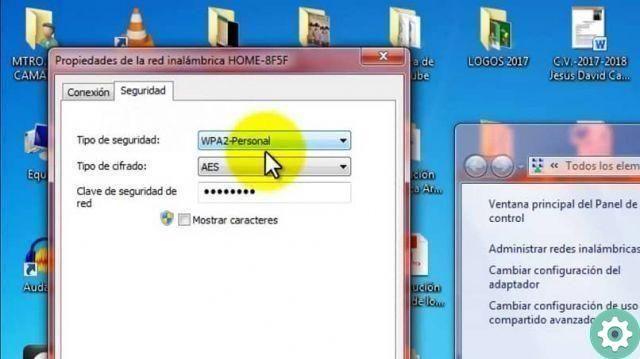
Now the WPA2 security system is in all of them wireless networks, this security mechanism is now supported. To activate this security system, you must first know which model of yours is router device.
Since all the mechanisms are different, on the internet you can find the steps to enter yours and perform the configuration. There is good news, and that is the service WPA3 is already on the market and comes to replace WPA2.
The goal of this new service is to be able to solve a general security problem, such as open WiFi networks. But other than that, it will bring new ones security improvements, including several features to make setting up WiFi security easy.
In such a way that both users who have no knowledge that service providers can make the change.
Protect my Wi-Fi by renaming the default network
If you want protect the my WiFi and eliminate the intruders, the first thing to do is change the name of your WiFi network, known as the SSID. Even if you give your WiFi network a somewhat provocative name like " Can not connect Can sometimes be wrong.
It may be acceptable to enter other names such as " this is not WiFi Or "too bad to be WiFi". Changing your WiFi's established name can make it much more difficult for attackers to know what type of router you own.
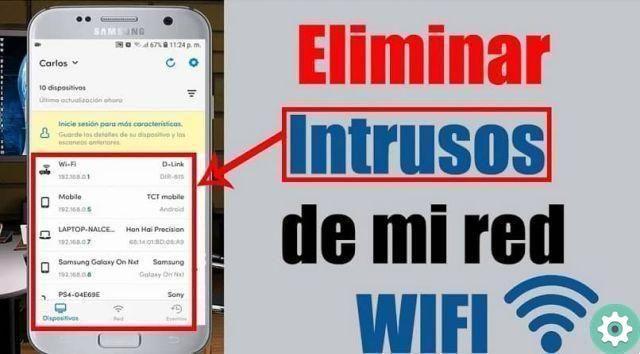
If a hacker recognize the manufacturer of your router, it can immediately identify its vulnerability and try to get the job done. We advise you not to name your home network as "Ricardo WiFi".
Your neighbors shouldn't know right away this is yours wireless network, especially when there are few WiFi networks in your industry. Also, remember that disclosing too much personal information in the name of a wireless network can expose you to a theft of identity.
Another option after changing the name is change the password in so that it contains letters and numbers, so that it is difficult for them to enter without your consent. In such a way that neither by entering the default keys will it be able to crack your password, probably nor by using programs created to do so.


























