Although it's been about a year since Google introduced the ability to view 3D models of objects or animals thanks to its augmented reality platform formerly known as Arcore, it was only in 2020 that the popularity of this feature has skyrocketed, to the point of becoming one of the funniest hobbies of many of the families around the world who are isolated at home due to the health crisis caused by the COVID-19 pandemic.
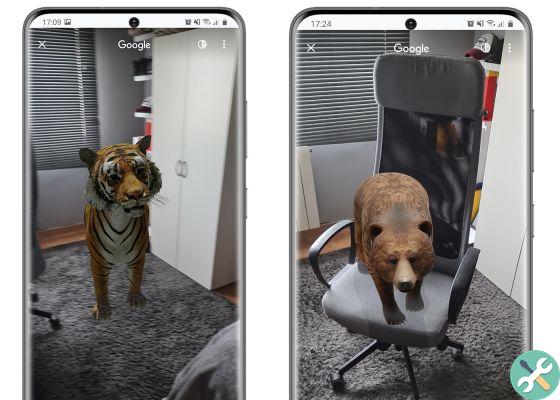
Ma how do you use this function? If you've been keeping an eye on social media for the past few weeks, you've come across dozens of photos of seemingly real animals in living rooms, kitchens and other parts of the house. In this guide, we explain how to achieve this effect and everything you need to do to be able to do it.
How to see animals in augmented reality with your mobile

First you have to keep in mind that, in order to use this feature, you have to have a mobile phone or tablet compatible with Google's augmented reality platformotherwise you will not be able to find the "Look into my space" function which allows you to show animals in the "real world".
That said, the steps to follow in order to see animals in 3D they are simple. You just have to perform this process on your mobile:
- If you don't have it yet, install the Google Services for Augmented Reality application from Google Play - the app formerly known as ARCore -.
- Open Google, from a web browser or search engine application itself, and search for the animal you want to see.
- Tap the "View in 3D" button that will appear under the pet information tab in the first search result.
- Now the "View in your space" option should appear at the bottom of the screen. Playing.
- Move your mobile pointing at the ground to allow the application to detect the surface on which it will show the animal. Once detected, the 3D model will appear.

That's all. can move your mobile and check how the animal stays in the same position, or change its position by touching the animal, rotating it or enlarging it to change its size. In addition, the application itself offers the possibility of acquire images to share them later on social networks. Every image captured it will be saved in your mobile gallery and you can access it at any time.
On the other hand, although the option for record video of animals is not included, you can always use one of the many applications to record screen for android that exist in Google Play.
All the animals you can see in 3D
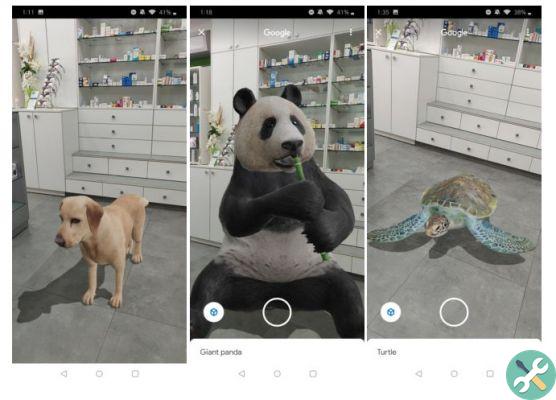
To date, the number of 3D models of animals available in Google search is limited to certain species. These are all the animals you can look for and which will offer the possibility of "taking them into the real world" using augmented reality.
- Alligator
- Snuff
- Bear
- cat
- Leopard
- dog
- labrador retriever
- Bulldog
- r
- Shetland
- Duck
- Eagle
- emperor penguin
- giant panda
- Capra
- Sea urchin
- Horse
- Lion
- Break
- Octopus
- Raccoon
- Shark
- pony
- Snake
- Tigre
- Tartaruga
- Wolf
Other things you can see in 3D using augmented reality
Although, without a doubt, the possibility of seeing animals is the most curious function within this tool, it is not the only thing you can "see" through augmentation-based 3D models. Some furniture or clothing stores they also include this feature so you can see how their products would fit on you.
However, Google also offers the option of see the human skeleton in full size in augmented realityin addition to astronomical objects like the different planets of the solar system. You just have to look up their names and perform the same process as described above.


























