Facebook offers you two profiles, the business and the person. With the personal profile you can communicate with your friends, publish your photos and your memories. The business profile is to advance your business and increase followers. They are different worlds and which one you choose will depend on what you want to do when using Facebook.
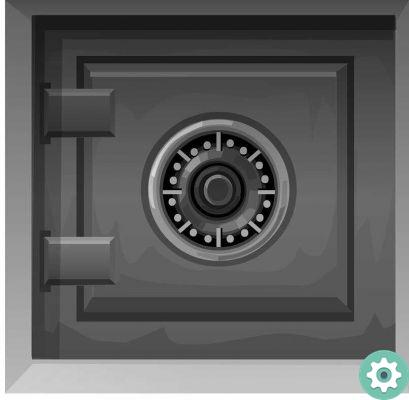
This social network does is committed to the safety of its community, so it offers ways to increase the security of your account and teaches you how you can create a more secure password, but what if we don't remember the Facebook password? Don't despair, we'll see how to see my Facebook password on PC or Android.
Where are my Facebook account passwords stored?
Generally, browsers offer you the ability to save website passwords you visit and you can configure this option as you see fit.
In the case of Chrome, when you log into any site, for example Facebook, it will ask you if you want the password to be saved if you have given it permission, it will be saved, so that at another time you have it on your hand or simply start directly. An important thing to remember is that you have to do be careful to save your passwords on computers or mobile phones that are not yours.
To see the password you want to save, you just have to touch the eye icon, where the password will be shown, in case there are several in the lists, you have to find the one you want to save, place your username and touch the text box next to »username» and voila, your Facebook account password has already been saved, you can go there in case you forget it.
How can I see my Facebook password if I have forgotten it?
This is very common, there are so many sites that we have to enter passwords that it can happen that at that moment we forgot to make a backup, we trusted our mind and since it failed us, we forgot the Facebook password, but no problem, we can see it elsewhere, let's see how.

From the PC
On your PC open Chrome, at the top right you will go to tap »profile» then go to »Password» you will identify it with a key icon, as what you we want is to see the saved password that we are going to download and you will see all the passwords that have been saved on the PC.
Now you just have to locate the one on your Facebook account, look for the Facebook icon and give the eye icon and it will show you your password, there are three points that give you the options to copy the password, remove it or change it, and that's it, you can start on your Facebook account and have fun.
Nell’app mobile
You have to open the Chrome application on your mobile, in the navigation bar on the right side you will see three dots, open them and different options will appear, you will search for settings, then passwords, you will see the passwords that have been saved, you have to go to Password Manager To consult, modify and delete the passwords that you have saved in your Google account, now you have to search for the one in your Facebook account, when you find it, open it and they will ask you for your Google account password and give the next, now you will be able to see your Facebook login password and log in.
If it happens that the password has not been saved in Google, you will have to reset or create a new password, doing it is easy too. I hope this article is useful if you have forgotten your Facebook password, you know, you can recover it in a very easy way.


























