One of the features we look for when buying a PC is that it has good storage capacity. Now, how do we really know what capacity our hard drive has?
Many times the total storage capacity is shared for various uses. Even so, it is very easy to know this data and be able to know the total capacity of your PC or hard drive. This way, you can free up hard drive space on your PC if you know exactly how much storage it has.
View the storage capacity of your PC or hard drive
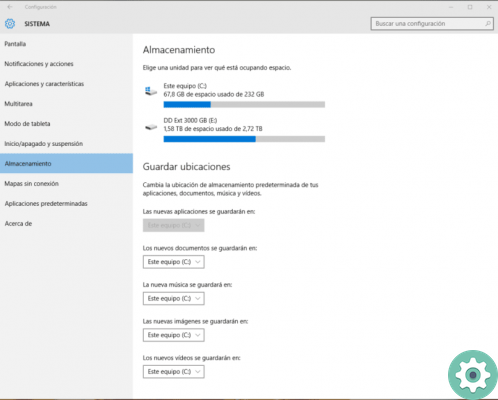
To begin with, you need to know if your hard drive is HDD or SDD to get to know it better. The first way to know the storage capacity of your PC or Hard Drive is to enter the "Computer" window, a which you can access from the Windows Start menu or by opening File Explorer and clicking on "Computer" in the menu on the left of the window.
On the right side are presented the different units of the Hard Disk of our PC. As well as any other connected storage device, such as external drives or pendrives. The total capacity of our Hard Drive is obtained by adding the total size of all parts.
Another way to view the storage capacity of your PC is via the "Windows Settings" panel. Go to the system tray and type "Settings" in the search or press the settings icon in the notification panel.
In the window Windows settings, click on the "System" icon. On the left side select the "Storage" option from the menu. This way you can see the capacity of the Hard Drive or partitions and the total capacity of each.
Also in this window, by clicking on one of the storage units, you will be able to see the space that the files occupy inside your Hard Drive and you will be able to access the options to free up space and other useful functions for managing the storage capacity of the your PC.
Also, you might want to try to know how much space programs are taking up on your PC so that you get a better idea of how much space they are taking up on your hard drive.
Learn about my PC's storage capacity via disk management
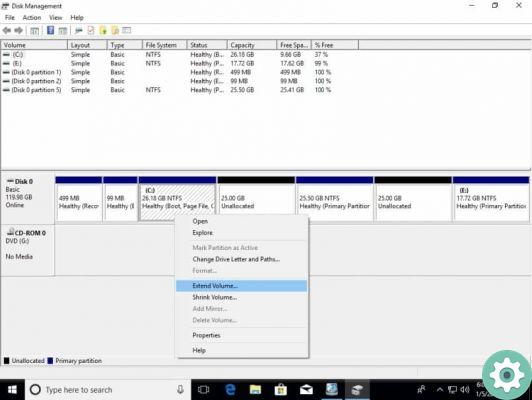
There are many ways to have storage space on your computer, for example by creating a scratch disk. But if you have a tangible hard disk, a very useful tool to know the data on the storage capacity of your PC and to manage hard disk partitions is Disk Management.
To open this tool, go to the taskbar and type "Computer Management". When the "Computer Management" window opens, select "Storage" from the menu on the left side of the window.
And then «Disk Management». On the right side, you will see several graphs that will show you how the hard drive is shared and if there are any unused spaces.
Also, you can extend or create different partitions according to your PC's storage needs. But be careful, since you can expose yourself to data loss or damage to the operating system if you don't know how to use the tool well.
There is another way to know the exact capacity data of your hard drive. Go to the search on the taskbar and type "msinfo". Open the "System Information" result. In the menu on the left click on «System overview» and then on »Components».
Then click on «Storage» and select «Disks». You will see a detailed report of your PC's memory units. The «Size» label shows the total capacity of your disk rigido in Gigabyte e Byte.
In this way you will be able to obtain exact information on the storage capacity of your Hard Drive and thus better manage the way you manage the space available on your PC.


























