Do you like to see old photos to remember the good times through pictures? You don't have to manually scroll through the Google Photos timeline until you find those memories, as Google's photo storage service shows you random photos thanks to a hidden feature called "I'll be lucky".
This name is already familiar to us, as there is also a Google button called "I'll be lucky" which is used to go directly to the first link related to the search you do. In this article we will see how to use this function of the same name in Google Photos to view random photos and let the app surprise you. Here we are!

Use the hidden "I'll be lucky" feature in Google Photos to find random images.
How to see random photos in Google Photos with "I'll be lucky"
In the case of Google Photos, the "I'll be lucky" button doesn't take you to a specific result like it does in the search engine, but it shows you random photos and videos related to a category in question.
During our tests, we verified that Google's image gallery service showed us images of topics related to outdoor -concerts, excursions-, countries, regions and cities where we have been -Balearic Islands- and also specific locations -City of Arts and Sciences.
Do not look for this function called "I'll be lucky" in the application, as it is a hidden tool that it is not found in its menus. For this reason, we recommend that you, once you find it, of create a link on the home screen so you can use it quickly.
Here is an explanation step by step how to use the "I'll be lucky" button to view random photos in Google Photos and how to create that shortcut:
- Find the Google Photos icon in your phone's app menu e premila for a few seconds.
- In the options menu that appears, click "I'll be lucky". Therefore, Google Photos will show you those images in your gallery related to a specific topic. In the case of our example, the subject is the United Kingdom.
- Repeat the process, but pressing the "I'm going to have luck" button for a few seconds and by dragging it to the main screen to create the link.
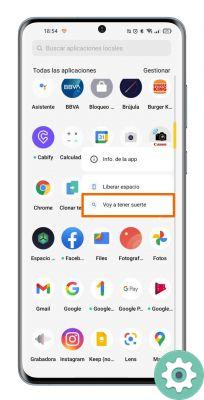
Whenever you want to take a trip into the past through images, you just have to click on "I'll be lucky" and let Google Photos surprise you. Without a doubt, a very interesting hidden tool for looking back in a casual, unassuming way.


























