For this reason, more and more people like the pages of their interest. This is one of the most common things when we step in Facebook, because when we go to the beginning, normally, we see a series of publications from different pages.
But you know where they are archive these pages? o How to see the pages that have been liked on Facebook? If your answer is no, then you are in the right place. Because then I'll explain in detail, as you can see these pages.
How can I see the pages I like on Facebook, from the PC?
It has certainly happened to many of us that we want to quit follow or permanently delete a page from Fscebook, but we can't because we don't know where we can see it. And that's when we turn to this question: How can I see the pages I like on Facebook?
Fortunately, that's a lot easy and fast. It won't take time or work to do it. The best thing is that you can look at them all and delete or leave the ones that interest you. You can also access it and enjoy its content.
The procedure is basic, as it only insists on a couple of clicks and that's it. However, it may vary slightly depending on the device or equipment, but the difference is minimal.
Steps to see the pages I like on Facebook from PC
Facebook is a social network that can be opened from any computer and its interface remains simple and easy to use. And when it comes to viewing the pages you follow or like, the procedure is really simple, you just have to follow the following steps:
- Log into Facebook, by entering your username and password, from your computer on the facebook page
- As soon as you are at the start, you need to go to the area to the left and click Pages
- Once there, a window opens with the following options: Your Pages, Discover, Invitations, and Pages you like.
- Select the pages you like
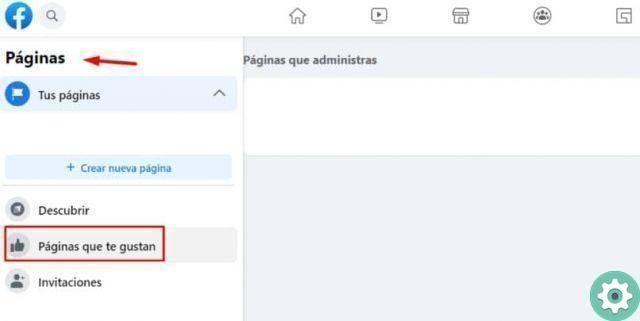
- Immediately, all the pages you follow or are there appear liked
- Then you can enter them, by clicking on the name or you can also unfollow it, by clicking on the button that says I like it
- If you check the menu (the three dots) that appears next to «Like» each page, you can get help or report the page, you also have the possibility to invite friends.

Likewise, if you want to search for new pages, it is advisable to check the option Main tips. This section shows the pages related to your tastes. Choose the ones you prefer by clicking on the Like button and it will quickly appear in the section of your pages.
If you have a page Facebook, the most relevant information will appear in the section of your pages. You can also add a photo, create a post and even publish a live one.
So that in the section Pages you are shown everything about them. From there you can determine which pages you really like and want to activate and receive notifications from that page or from which one you want stop following.
Finally, we hope this post helped you. However, we would like to hear from you opinion Do you find it important to see the pages you like on Facebook? Leave us your answer in the comments.


























