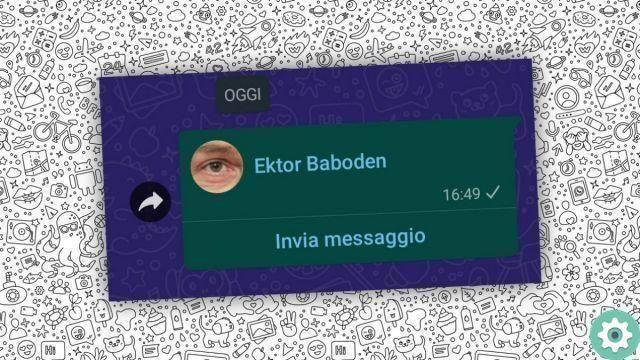
WhatsApp has been with us for many years, but there are many accounts that are created by the app, moreover, when we save a contact, most of the time we save it because it is shared with us, that is, that name with what the other person save, but can we see with what name he saved us on WhatsApp? We tell you right away.
It's a trick that few know, but it is possible to know which name they saved us on WhatsApp, although the big secret of the trick is to have a little intuition when performing the maneuver. Although there are many tricks in the messaging platform, such as the ability to change the audio playback speed, among others.
Today we will see how to know how they saved us on WhatsApp, because we may be surprised by find out the name with which the other contact saved us in the diary the day we gave him our mobile number.
The secret is to ask your contacts
Well yes, you read that right, the unique trick that we have to see what name they saved us on whatsapp is ask him to share with us our phone number. Now, it's not enough that they send us our number, because it will only work if the contact shares our contact from WhatsApp, then we'll tell you how:
- The first step will be to locate the contact whose you want to know how he saved you in his application.
- The contact will have to send you their own contact from the app by following these steps.
- Click on the clip icon.
- Now you need to click on "Contact" and select your contact.
Once he sends it to you, you will be able to see under what name he saved you, as it is the only currently existing way to know how your contacts save you on his phone, although it is very easy to change it since the contact may change your name before sharing the contact.


























