ING has reached and already has Bizum, a tool with which you can send and receive money through your bank's app in the most comfortable way possible. If you are an ING customer and you have not yet enabled this feature in your mobile app, we will explain in this guide how to activate Bizum in ING in a few simple steps.
Fast, safe, simple and free, this is the Bizum service and that is why banks like BBVA, Santander, CaxiaBank, Bankia or ING itself have chosen to add it to their mobile platforms so that their customers can send and receive money transfers with their phone numbers, avoiding having to provide the account number. Find out how you can use Bizum with your ING account below.

ING customers can now use Bizum to send money.
How to send and receive money with Bizum in ING: activate it like this
Although it has come in behind the competition, ING already has Bizum available to all customers who use its mobile app. Remember that this is a free application that you can download easily from the Play Store and that it already had other mobile payment services like Google Pay.
The Bizum activation process in the ING app is quick and easy, so you only need to invest a few seconds of your time. After downloading the bank app, continue with the following steps:
- Open the ING app on your mobile.
- Enter your account credentials for the bank's digital service.
- In the "Customer Area" main menu, click "Transfers".
- click on Bizum> Activate Bizum.
- Accept the terms of use, check your personal data and enter the confirmation code that was sent to you via SMS. That's it, you have already activated Bizum and you can use it whenever you want with your Bizum account.
If you are already a Bizum customer at another bank, you will need to carry out the portability of the account to the ING app. Don't worry, it's a quick process that will only require you to enter another confirmation code sent via SMS.
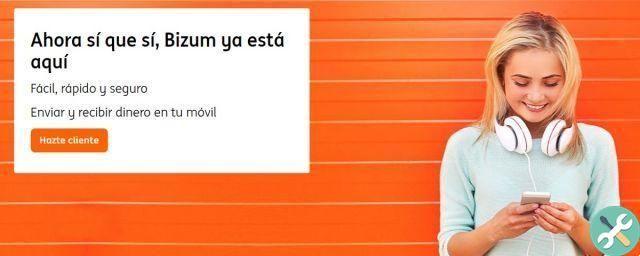
With the arrival of Bizum, ING reaches banks such as Santander and BBVA.
While we wait for WhatsApp payments to arrive in Spain, Bizum is the best option you can use to send and receive money to your bank account for free and in seconds. Transfers are directly linked to your bank, so they are completely safe. To make the shipment is you just need to know the other person's phone number, which must be registered in Bizum.
Another interesting feature of Bizum is that of request money, with which it is possible to request the collection of any outstanding debts. Enter the user's phone number and the user will be able to accept the payment and send you the money, which will arrive in your account in less than 5 seconds. Ultimately, Bizum is made up of very useful functions that they explain why it is the trendy finance service.
It might interest you: Tabs, a new free and open source app for sharing expenses with friends and family


























