The day has come. You can now try WhatsApp to send photos and videos that automatically disappear after being viewed by the receiver, according to WABetaInfo. This function, usable in both individual and group chats, is currently only available to those with access to the beta version of WhatsApp, i.e. beta testers.
This is one of the most anticipated features of the platform, which has been in development for more than a year. Next, let's explain how to send these disappearing photos on WhatsApp and all the details on how it works you should know.

Now you can try to send disappearing photos on WhatsApp.
How to send disappearing photos on WhatsApp
First, to be able to test sending disappearing photos you must be a WhatsApp tester, as this tool is currently only available in the beta version. If you are not yet enrolled in the program, you can do this from the WhatsApp test page in the Google Play Store, although you may not be able to participate because the testing program is already complete.
Once you are part of this program, you can download the WhatsApp Beta application on your smartphone and, in this way, test the photos that disappear automatically. This ephemeral content can be used in individual and group chats and you should be aware that i recipients can save it simply by capturing. At the moment, WhatsApp will not notify you when users capture disappearing photos.
Just like there are some things you should know about disappearing messages, the same thing happens with temporary photos and videos. Keep in mind that the user who sends the photo can know if you have seen them or not, even if you have read receipts disabled. Also, if there are contacts in a group that you have blocked and share this type of photo, they too will be able to see them.
Finally, if you send these disappearing photos to contacts who don't have the feature enabled yet, they will still be able to see the image once. Taking these details into account, and with WhatsApp Beta installed on the mobile, let's see step by step how to send disappearing photos and videos on WhatsApp:
- Open WhatsApp and enter the chat a you want to send the photo that will disappear after being viewed.
- Open the gallery e select the photo you want to send. You can also open the camera for take the photo immediately.
- In the image editing screen, to the right of “Add a comment…”, click the circular button with a 1 in the center. This way you will configure that this photo can only be seen once. This button will be colored green to confirm that the function is activated.
- Before sending it, WhatsApp will show you a warning informing you that the photo or video will disappear after being opened by the recipient. Also, it reminds you that users can take screenshots. Click "Ok" to confirm to know these details.
- Click the submit button and voila, you will have already sent the first photo or video that disappears.
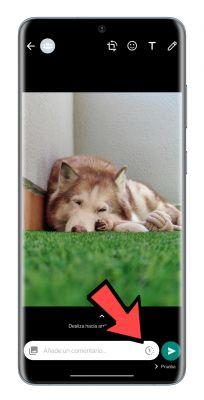
The disappearing photos and videos are now available to all users of WhatsApp Beta for Android. If it hasn't reached your app yet, you just have to wait a few days for future updates with this tool. It will soon reach WhatsApp testers on iOS as well.


























