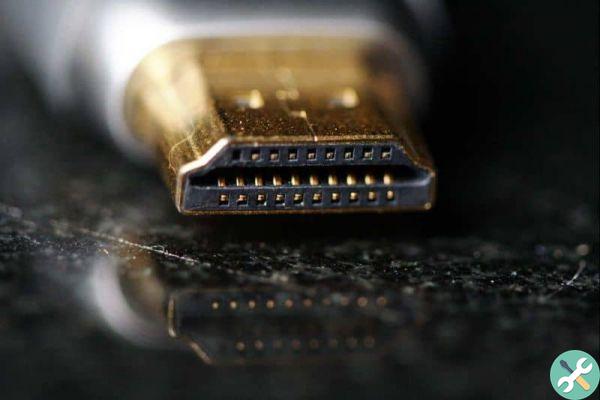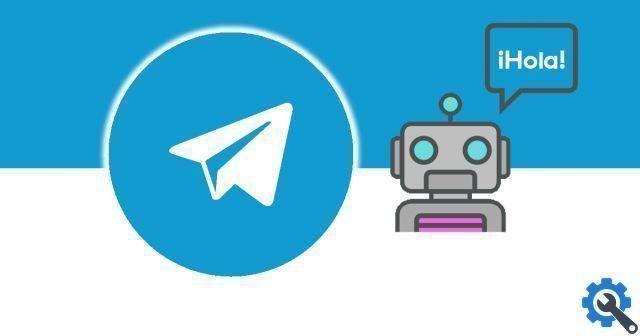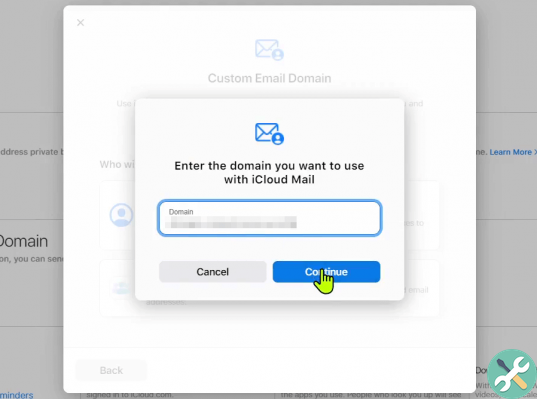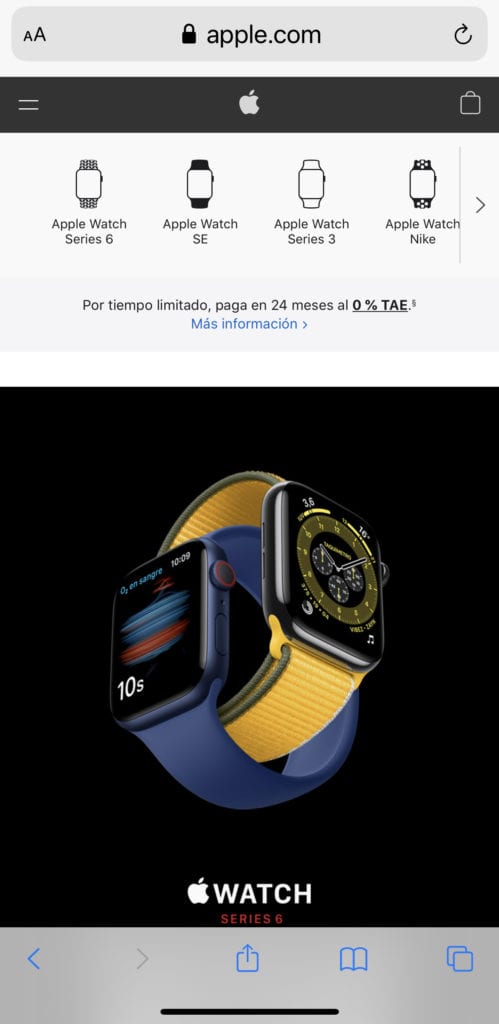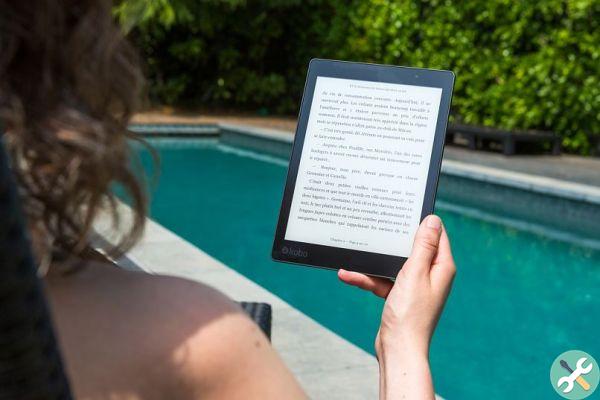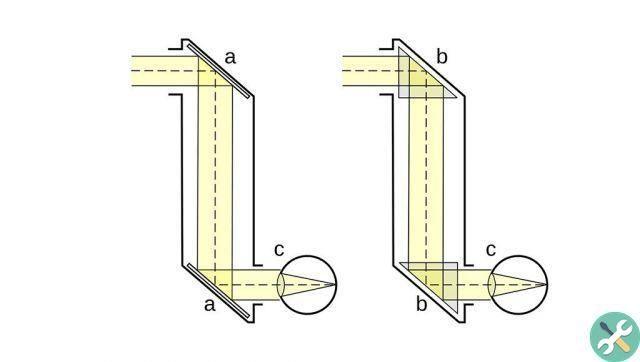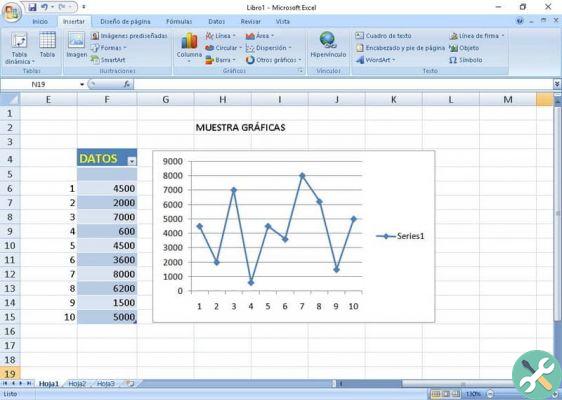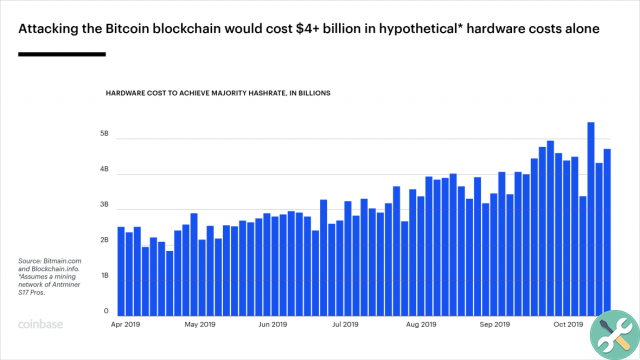There are already many who have decided to try the new Microsoft Edge. The latest version of the web browser for Android, iOS and desktop operating systems, based on the Chromium platform, was released not long ago with a series of new functionality that finally bring the Redmond app to the level of the market-leading browser.

One of them is the possibility of send cards from mobile to computer, to continue the work in exactly the same place we left it, regardless of the device used. To do this, just follow a few simple steps.
Send cards from mobile to computer with Microsoft Edge
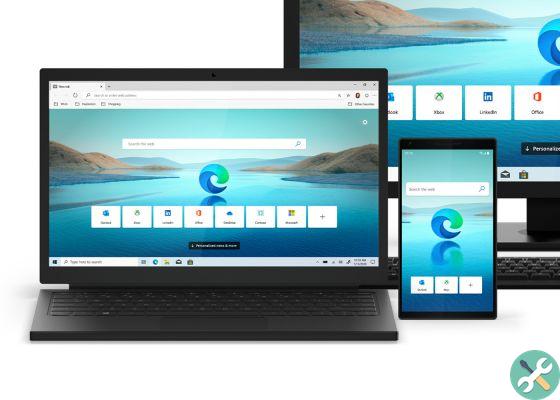
The first step before you can synchronize cards between both devices it will, of course, have the latest version of the browser installed. On Android it can be downloaded for free on Google Play, while on desktop platforms it can be downloaded directly from the Microsoft website.
Once installed on both devices, you need to make sure of signed in with the same Microsoft account on both devices. When you meet this simple requirement, simply perform this procedure:
- Open Microsoft Edge on Android and tap the menu button at the bottom center
- Tap "Settings" and look for the "Accounts" section
- Tap the account you used to log into Edge
- Go to the "Synchronization" section and activate the switch at the top
- Go back and in the "Sync with" menu, choose the option "The new Microsoft Edge"
- Go back to the account menu and tap on «Synchronization» again
- Activate the "Open tabs" option

Please note that, at the time of publication of this article, the card sync doesn't seem to be available to everyone and Microsoft point out that will reach everyone as the weeks go by. In the meantime, remember that you can take advantage of other features like Microsoft Edge's dark theme or the ability to change your browser's default search engine.