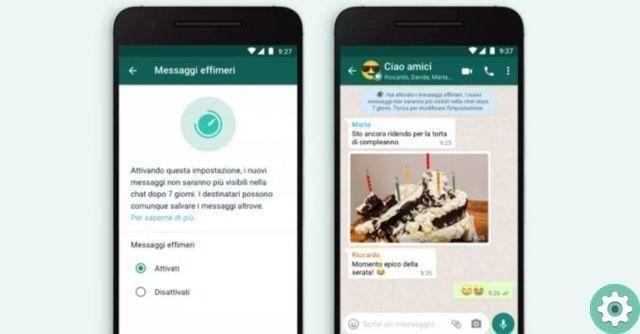
If there is something that Snapchat become fashionable, it was messages that self-destruct after a certain time. This function, in addition to being somewhat obsolete, does not detract from the fact that it is very attractive, so if you've ever wondered how to send self-destructing messages on whatsapp, it is our duty to tell you how to do it.
Self-destructing message app coming soon
Let me tell you that our favorite standard messaging client doesn't allow you to send messages that self-delete after a certain time, luckily there they are self-destructing messaging apps. Today we will look at one with which you can send self-destructing messages on whatsapp android.
How to send self-destructing messages on WhatsApp 2022
The first thing to do is download this self-destructing messaging app.
Download APK soon
You can download this application for free directly from Google Play at the following link.
You might be interested
- Gif animate per WhatsApp
- How to update WhatsApp contacts
- Download WhatsApp without Play Store
- Fix WhatsApp has stopped
Send a message that gets deleted after some time on WhatsApp
The first thing to do is open Ready. Once opened let's observe the 3 horizontal lines that are located in the lower central part (just above the camera icon), once identified we click on it.
Send a secret message on WhatsApp
Now click on «Create secret message».
We'll have 200 characters to send our self-destructing message from WhatsApponce written click on the yellow arrow at the bottom right.
Send self-destructing message on Whatsapp
Now we will have at our disposal all the social networks available on our smartphone, click on the Whats for icon send the secret message which will self-destruct.
Choose the contact you want to send the self-destruct message.
We will send you a link with our secret WhatsApp message.
No just said person accesses that URL, it will be in able to see the message for a short time (10 seconds by default, although it can be extended further).
Now that you know how to send self-destructing messages on whatsapp, you can send me a comment below with your impressions. Thank you for your interest and for your visit. I hope to see you again and that you share this article with your social networks. Good day!


























