You probably already know that, by default, WhatsApp reduces the quality of all the images and videos you send automatically, which can be annoying when your idea is share a file without losing quality.
Fortunately, there is a way to maintain the highest quality of the image or video you want to share, if send it as a file. In this guide we explain how to do it both from mobile phone or PC via WhatsApp Web.

WhatsApp for Android allows you to send photos without losing quality.
Send photos and videos via WhatsApp without losing quality from your mobile
If you wish send a good quality image or video via your mobile using WhatsApp, how to bypass WhatsApp restriction on sending document as.
This is the same function that some applications such as Telegram offer, although unlike the paper plane app, WhatsApp only allows you to attach files with a size of up to 16MB, while in Telegram this limit was recently extended to 2 GB.
Having said that, however send high quality files on WhatsApp, you just have to follow these steps:
- Open WhatsApp and go to any chat.
- Tap the attached file icon and, instead of tapping the gallery icon, select the "Document" option.
- In the file browser, find and select the image or video you want to send.
That's all. By following this simple process, you will be able to send any type of file at the highest quality, as long as its size does not exceed 16 MB. One of the drawbacks of this process is that images are not sent together, but are sent individually.

Send photos and videos from WhatsApp without losing quality in WhatsApp Web for PC and tablet
In WhatsApp Web, the version of WhatsApp for tablets and PCs, the process for sending good quality files is the same. Although the size limitation is still present in this version, you can at least share images at full resolution, both in the individual and group chats.
- Open WhatsApp Web and log in if you haven't already.
- Enter a chat.
- Tap the clip icon to attach a file, located at the top right.
- Choose the "Document" option and select from your computer the file you want to send in good quality.
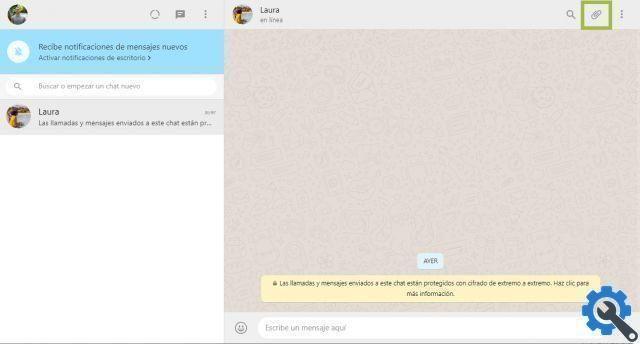
Another way to send files without losing quality and without size limits on WhatsApp
We have already seen the two ways to send images or videos without losing quality via WhatsApp, both from your PC and from your mobile. But what if you want to send files that exceed the 16MB limit imposed by WhatsApp? If so, the process requires the use of third party applications or services.
To send a large file on WhatsApp, one of the fastest ways to do this is to upload the file in question to a cloud drive such as Google Drive, Then share the link. This way, the other person can download the document to their mobile phone.
There is also the possibility of using applications such as Firefox Send or WeTransfer, two tools that allow you to send large files.
And if none of this convinces you, it's always a good time to leave WhatsApp and go to Telegram.


























