If there's something infuriating about the Apple Watch, it's trying to set an alarm and find it didn't work… too late. And if there is anything surprising, it is the number of ways to create an alert on the Apple Watch.
Let's go through them one by one.
If you set an alert on your iPhone, it will ring and vibrate on your Apple Watch as well. Generally. But if you've left your phone in the gym locker (ha! The timing of the Covid-19 pandemic - note to future readers) so it's too far away to connect to your watch, it won't be recognized.
This is because setting an alarm on your phone doesn't automatically sync it with the Apple Watch. The watch is simply broadcasting a notification, even if it makes sounds.
To make sure the alarm on the Apple Watch sounds without fail, you need to do it on the watch itself.
How to create alarms on Apple Watch
Actually, if we're honest, you might still find yourself in the situation where you created an alarm on Apple Watch using Siri, it replied that it was created, but when the time comes it doesn't ring anything. It's a Siri bug that happens from time to time and Apple hasn't had time to address it yet.
How to set an alarm on Apple Watch using Siri.
Siri is still the most convenient way to create an alert on Apple Watch. The ability to do this by simply raising your wrist and saying "Hey Siri, set an alarm for 12 am" is impressive.
These are the steps:
- Raise your wrist
- Say "Hey Siri, let me know at (time)." Siri will ask you what you want to be reminded of, you tell it and it will create the reminder.
- Another possibility is to say "Hey Siri, create an alarm called (alarm name)" and then it will ask you what time you want it to be created.
What is important is to verify that Siri somehow shows you or says a message that claims to have created the alarm such as "Done", "Ok", etc.
Personally we like to give names to alarms because sometimes it happened to us and we don't know why. But we're not here to talk about our problems :-).
When it rings, you can press directly on the watch itself to stop or postpone it or tell Siri what you want it to do.
How to manually create an alarm on Apple Watch
- Press the crown to exit the Sphere
- Scroll down to Alarms if you have apps in list mode or tap the Alarms icon if you're using the Honeycomb app view.
- Press and hold in the center of the screen to access the Add alarm button and click the + symbol
- On the dial that appears, turn the crown to change the time. If necessary, tap the minutes and turn the hand with the Crown.
- Click the Adjust button

To delete a created alarm, tap it and at the end of the list you will find the Delete button. While holding down the screen works, you will find the same button at the end of the alarm list you created, in case that's more convenient for you.
Alarms don't go away when you've used them, they just turn off. So even if they no longer ring unless you program them again, they stay on the list. Over time, the list can get really long.
How to change an alarm on Apple Watch
As before, you can change an alarm manually or using Siri. In this case, Siri has never let us down.
How to change an alarm on Apple Watch using Siri
- Raise your wrist
- Say "Hey Siri, change your alarm from five in the afternoon to six" or something similar
- wait for Siri to answer you
- Look at the screen to confirm the time.
The only time Siri hasn't interpreted us correctly is when we hesitated or took an unexpected pause.
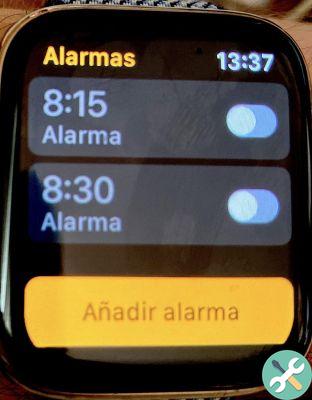
How to manually change an alarm on Apple Watch
- Press the crown to exit the Sphere
Go to the Alarms app (if you have it listed) or find it in Honeycomb settings - Select the desired alarm and tap it.
- Tap Edit Now
The alarms are arranged in order, regardless of whether they are activated or not. To turn off or on an alarm, you can tap the button to the right of each alarm time.
You can also add a tag to already created alarms, although you'll need to use Siri to do so.













![Google also wants your Apple News [Updated] [2]](/images/posts/943dc0d8f28fcc4bc16fa30ed6d71f6a-0.jpg)





![Apple Vice Presidents Talk About Development of M1 for Mac [Updated]](/images/posts/c6254b668e5b3884d6b6338ccb8a02ff-0.jpg)








