YouTube playlists are too useful because they bring together several videos of your interest in one place. Chances are that at some point in your life you want to show someone a playlist to advertise a good selection of music or a short series, for example. So thanks to that, today we will explain how to share a youtube playlist quickly and easily.
On Youtube, a collection of videos it's called a playlist that anyone can create and share, as well as add videos to those of your friends. If you wanted to know how to share it with someone, whatever the reason, then you've come to the right place.

How to share playlists on YouTube
So you can share a YouTube playlist
If you are on your mobile or computer, you can share your playlists or those created by other YouTube users in seconds. Each playlist creates a link that you can send to someone else, a link that you can share on social networks like Facebook and Twitter.
Sharing a YouTube playlist is a breeze when you know where to start. All you have to do is follow the processes that we will explain below in detail.
How to share YouTube playlists on Android.
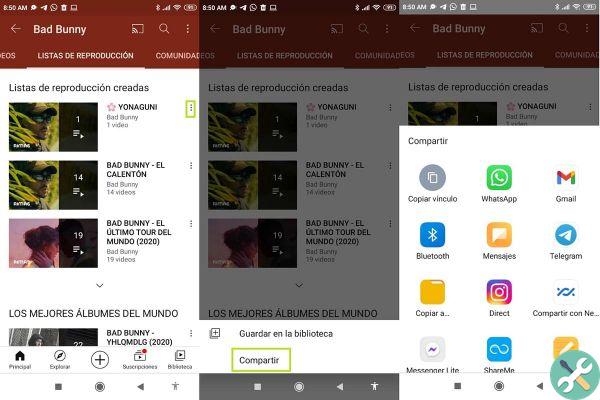
How to share a YouTube playlist on Android
- The first thing to do is visit a channel and click on the section playlist. Then you will need to locate what you want to share with your friends.
- When you know which playlist you want to share, press the button with the three dots next to it.
- Awards Share.
It's done! At this point you will see all the options you have to share the playlist. You can do this via social networks or simply by copying the link to send it to whoever you want. Did you understand? It's a process you can do in literally minutes. It all depends on you, how many YouTube playlists you want to share and how many people you want to send them.
How to share YouTube playlists from your computer
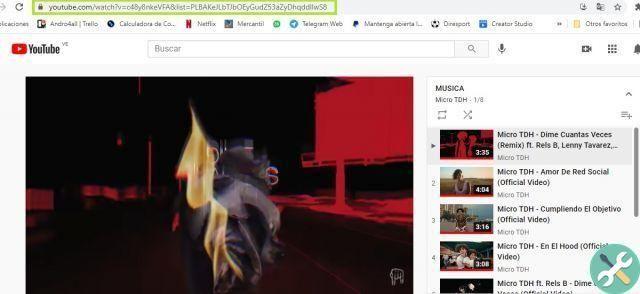
How to share a playlist from your computer
- If it's your playlist, go to the left menu and when you get to the library, click on the one you want to share to get the page. Then copy the URL that appears in the browser so you can share it with whoever you want.
- When it comes to someone else's playlist, go to their user channel and then to the Playlists tab. Click VIEW FULL PLAYLIST. Then it remains only to copy the URL that appears in the browser and that's it.
It's so easy to share them on a computer by copying the link from the YouTube playlist. If you are watching a specific video from a list, you can also access the page by clicking on the title (in the gray box on the right). As you just saw, it's too easy.
Wanted to get the most out of the popular video platform? So check out these 5 cool new YouTube hacks. Furthermore, you should also check out this tutorial which explains how to block YouTube notifications on Android. Take advantage of this platform correctly!


























