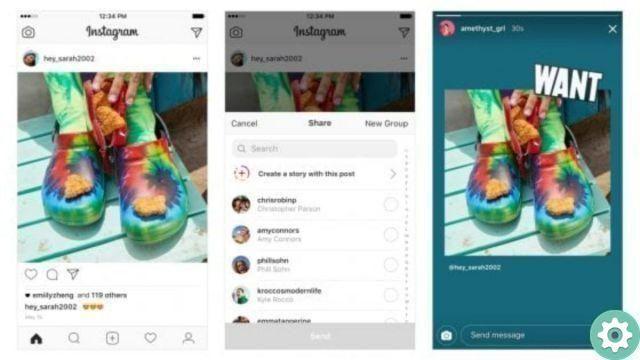
Share Instagram Stories of others in my Stories, but as you can imagine, there is a way to do it natively and another using third party applications to do it, but the use of one method or the other will depend on the type of publication you want to do and here we will explain how to do it anyway.
Unlike feed posts, Stories require other types of actions to be able to insert them among our posts, you cannot press a simple button or use the repost to be able to share the Stories of others, however it is something that can be achieved as easily as the rest of the actions in this social network.
Share stories of others natively
Yes, we pointed out at the beginning that there is a way to publish other people's Stories natively, but there is a trick: they must be your friends and you must be mentioned in the Story, which the platform establishes on its support page and has been a feature available since 2018.
You can share these Stories with all of your followers, as well as only add them to your Best Friends, which is a section of your Stories that can only be viewed by people you add to that list, and is identified by a green icon with a star at the center.
The first thing that will happen is that we'll get notifications of Stories we've been tagged in, then you will be able to access it through the direct message bar and then you will only have to press on the blue text which indicates » Add content to your stories”. Stories”.
At this point you will see on the screen of your mobile the publication with the new History of the content that we are going to share, you will notice that it works like any other ephemeral publication, being able to edit it and everything else you'll want to do.
Not there now just press the well-known “Send” button and already in your Stories you will share the Stories of others, but know that your name will also be included in this new publication.
Post stories of others without being mentioned for Android
From now on we have to tell you that it is something that you cannot do natively, you simply cannot directly republish a Story that is not yours and we have already explained it to you at the beginning of this note; but that doesn't mean there isn't a way to achieve it, in fact there are apps you can use to achieve that, yes, you will have to take a few more steps to publish it.
Before starting the explanation, we must remember that we must have permission from the owners of that content, at least you have to make sure that it is public domain content and you will have no problems if you want to use it in your profile.
Now let's go with the explanation to get those third party stories:
- We will use the application Story Saver per Instagram, it's simple, intuitive and you'll know how to manage it instantly.
- Once the app is installed, of which we will leave you the download links below, you just have to register and enter your Instagram credentials, so you can see your friends' Stories.
- Now click on the stories we want and click on the Download option
- So you will see that the content is stored in an app gallery, from there we can share them directly or you can also edit them previously.
- You'll see that Stories will download with the filters and text they were originally published with.
There are other apps in the Google Play Store that also perform these same tasks and their operation is quite similar, so you can try other alternatives and for this you simply have to take a short walk through the related apps section, being able to choose the one that best suits your needs.
- Scarica Story Saver per Instagram per Android
Download Stories from iOS
In this case we will use an application very similar to the one recommended for Android, it is called Repost Stories and allows you to publish the Stories of any user who has a public profile without any type of limitation.
This application has no limitations and does not add watermarks, nor does it include any restrictions of any kind, and it's also free. From the application itself you can repost friends' stories and it also has its own editing tool that you can use before making that content public on your profile.
It doesn't matter if they're videos or photos that have been added to Stories that you want to share on your profile, this iOS app allows it, the only condition is that the profile from which you will take the content must be public, otherwise you will not be able to access the republishing.
The difference compared to the alternative on Android is that publication in your Stories can be done directly from the application, without the need to do it manually from your Instagram profile, which reduces the number of steps to take to achieve the goal.
- Download Repost Stories for iPhone
Finally, if none of this works for you or you don't want to install additional apps on your phone, you can always go to the screenshots and then manually upload it to your Instagram profile, the Stories of others, regardless of the operating system your device has a smartphone.


























