With Android 12 it's easier than ever share your WiFi password with other people.
The latest version of the operating system introduces a new feature that allows you to use the Near Sharing system, designed to share files and data between devices, for send the key of a Wi-Fi network to another nearby device, thus significantly speeding up the process and avoiding having to copy and paste the password or scan a QR code.

Share Wi-Fi on Android 12 with Nearby Sharing.
What is Nearby and how does it work?
In general, sharing nearby is nothing more than the answer di Google al sistema AirDrop di Apple.
It is a feature designed to share files between devices completely wirelessly.
This tool is available on all Android mobile phones with a version equal to or higher than Android 6.0 and is based on the Wi-Fi Direct technology for sending information. Thanks to Sharing Nearby you can share files, links, text fragments, images and other types of information with any Android device nearby, with or without an Internet connection.
Steps to share WiFi key with Near with
If you want share a WiFi key with Near, you should know that this function, for now, is only available on Android 12. If you have a mobile phone compatible with the new version, you can install Android 12 to test the news.
Once you have an updated terminal, the steps for share the WiFi key with other devices these are:
- Open the System Settings app and go to the networks section.
- Tap «Wi-Fi», then select the network your mobile phone is connected to.
- Choose the "Share" option.
- Tap "Share with Nearby".
- In the drop-down window that will appear, choose the device with which you want to share the key.
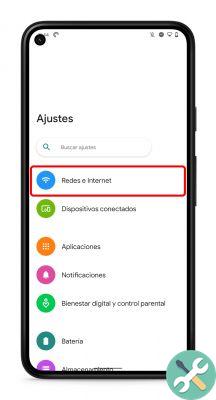
That's all. Finally, the recipient of the password will alone accept the submission to receive the password and use it to connect to the Wi-Fi network. As you can see, it is a process that it only takes a few seconds and that can save you a lot of time, especially when it comes to long and difficult to read Wi-Fi keys.


























