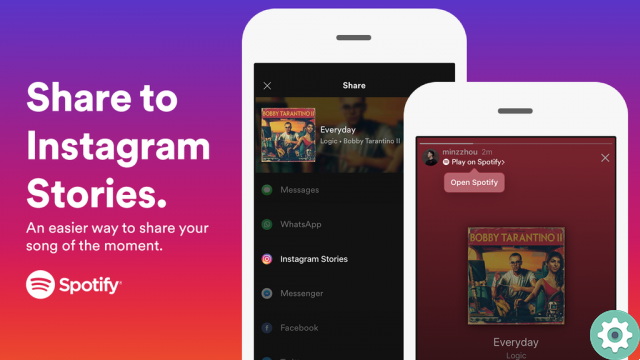
Instagram Stories allows us to share all kinds of content within them, in addition, we can also share the music we listen to on our mobile with Spotify and today we are going to teach you how to do it so you can insert your music Spotify Instagram Stories.
Instagram is one of the most used social networks in the world, so we use it for just about everything, from sharing pictures and videos on our profiles to sharing the music we listen to, to messaging our contacts via Direct.
Your Spotify music in a story
The procedure for share music from Spotify to Instagram Stories it is very simple, but sometimes some options can lead us to make mistakes, so following the steps that you will see below will be of great help:
- The first thing we have to do is open the Spotify app in case we haven't opened it.
- Now we will have to find the song that we want to share.
- Then we will click on points that we have placed in the upper right part of the Spotify song home screen in the case of an Android mobile phone.
- If we have a mobile with iOS we will have to press the share icon.
- In Android we will have to look for the option to share.
- Now on both devices we will have to click on Instagram.
- Instagram will open automatically on the screen to share a story.
- We can modify the History as we want and then press the button "Send to"Furthermore, if the song we have chosen has a background video, we can share this video and thus create a very suggestive story.
This is the easiest way to be able to share the music we like and listen from Spotify in Instagram Stories from our mobile and have much more content for our social networks.


























