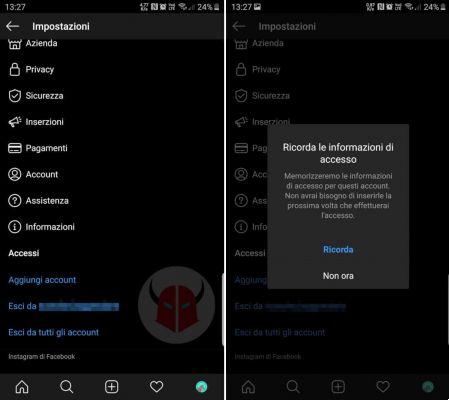
You want to know how sign out of Instagram? You can do it in a few very simple steps, although the procedure is different depending on where you're going to do it, because remember that you can access your Instagram account from the mobile app or from your computer.
In both cases it is possible to log out, but not in the same way. However, if what you want is leave your account to start with another profile, you should know that this is not necessary because the Instagram app allows you to have more than two accounts open at the same time.
You don't even have to do it on your computer, because you can too have two Instagram accounts open at the same time and easily switch between them. One of the main reasons for closing the session of some is because we started on a device that is not ours, for example, although it could be due to another type of circumstance.
Sign out of Instagram for Android
Having a Android phone, these would be the steps to follow to log out of your Instagram account from the app:
- Open Instagram and tap your photo to access your profile. Therefore, tap «settings».
- Now go down into the menu options and Click on "Log out of all accounts", although there is also the option to «log out an account» if you have two profiles open and you only want to log out of one of the profiles.
Sign out of Instagram for iOS
In the iOS version of Instagram it's easy log out and you should follow these steps:
- Open Instagram and click your profile picture icon, then click the three horizontal stripes icon at the top.
- So go on «settings».
- Finally, scroll to the bottom of the page and click on «exit», with this you will have closed the session and to re-enter you will need to access your access data (username and password).
Sign out of the Instagram website
Until recently it didn't make sense to use Instagram on PC, but the truth is that the limitations have decreased and now you can do many things, for example you can know who is logged into Instagram with that specific account.
That's not the only thing, you can see directly from the people you follow, comment, like and many other things. However, if you are on a computer that is not yours, it is convenient to close the session and for this you must follow some very simple steps:
- Open the Instagram website and click on your profile picture at the top right, select the «Exit» option and that's it, this way you log out quickly.
It will be helpful for you to know what steps you need to follow for log out of Instagram, in any case you won't need it as long as you want to add a second account or you're on the same device, but if they're on another or someone else logs in, yes you should sign out of your account.


























