Google Lens, Google's object recognition and analysis system, continues to improve the integration of new features.
It's time to welcome “Homeworks”, a new filter that helps students to solve equations simply by using the mobile phone camera.
Google integrates this feature, already available in its Socratic app, with the aim of helping students to work from home more easily.
By taking a picture of the equation, Google Lens not only solves it, but shows you also step by step the process which was followed to achieve the final result, useful information for students to learn mathematics as well.

«Homeworks» is the new Google Lens filter that solves equations with your Android camera.
How to get Google Lens to solve the equations
Taking advantage of the 2019 purchase of the Socratic educational app, Google has integrated a new filter into Google Lens aimed at students and their parents.
Thanks to this novelty, the camera of your Android mobile phone will not only be able to recognize plants, animals or texts, but will also be able to recognize equations and solve them in a few seconds.
As Google explains in the introductory “Homeworks” note, the purpose of this feature is to help parents who have children studying at home.
With this recognition filter, parents can learn how to solve an equation and use the information provided by Google Lens for teach your children the key concepts of the process.
As you can see, the idea is not that Google Lens is dedicated to solving the most complicated equations for you, but that it helps you to understand how they are made and you can apply that knowledge to future math problems.
At the moment, Google has not yet announced when «Homeworks» will begin to be available to users, but we can explain the process to follow to solve equations with Google Lens:
- Apri Google Lens from the Google Assistant, Google Photos or the mobile phone camera.
- Click on "Tasks" or "Tasks" filter, represented by a graduation cap.
- Take one photo of the equation you want Google Lens to resolve.
- Google Lens will highlight all the equations it recognizes in the image, select the one you want to solve.
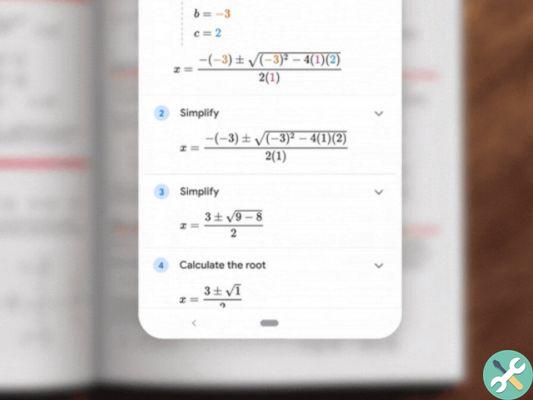
Google Lens is now ready to solve equations and teach you math.
In seconds, Google Lens will show you one tab called "Steps to solve" with several options: overview, solve by factoring or solve using the quadratic formula.
Next, you will know the final result of the equation and the step by step subdivision of the procedure who led it.
Although would not be more available to most users, Google won't keep us waiting long to enjoy this cool Google Lens feature.
Once available on your mobile, you just need follow the previous steps in so that the camera recognizes and solves equations with the company's intelligent recognition system.
In this way, Google Lens joins the best apps for learning, practicing and solving math with mobile, especially for solve equations on android.

























