It should be noted that this message is common when trying to install a program via APK extensions when the content is downloaded from the Internet. The APK can also transfer your PC extensions to your mobile device.
Despite the fact that the organization has not bothered to prevent the installation of applications from generating this problem. It really has one quick and easy solution.
Common reasons why the application is not installed problem
Some people mistakenly believe that this error is caused by a deficit in the software or device hardware. When it's really related to how each user does with their device.
One of the first reasons could be the lack of space inside the storage, as the data is stored in the internal memory of the mobile.
By downloading applications from unknown sources instead of the Google Play Store, you cannot guarantee that the content is efficient enough to be installed.
In other words, the it could be damaged and therefore the error ends up being the common answer during installation. These applications are unknown files, it is important to check if it is a safe application, a fake application or a virus.
While it sounds strange, there are some applications that depend on their storage location to work properly, so you should check what the default application site is.
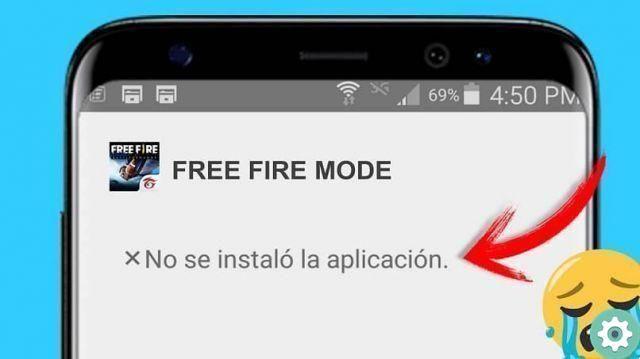
Furthermore, make sure the SD card is inserted into the device or that the internal memory is not corrupted, as they make the installation process difficult.
How can I fix the installation error?
In case you were one of the people who witnessed the problem application not installed, you shouldn't worry because here you will find the help you need through the steps of the following solutions.
Uninstall unnecessary files and applications
The purpose of this is to free up space in case the device memory is overloaded with information.
To delete unnecessary data that takes up a lot of space, you need to go to " Settings »And access the section» Applications »Of your version of Android.
Here you have to find the application you want to remove, by clicking on it to open its information and click on » Uninstall «.
Troubleshoot the SD card
In case the removable memory card got damaged while using the device, you can choose to format it both internally and externally.
Delete the content by entering " Settings »And selecting» Archiving «, Where you will click on the card to get the information from it.
The upper right part of the screen shows the menu icon in the form of three dots to access the » Settings »And find the option» Format as internal memory ". After that, enter it again to use it.
Reset app permissions
This is perhaps the most common solution to this type of problem. To do this, you just have to enter " Settings ", to select " Applications »And access the app menu.

From the options that will be displayed, click on » Reset Application Preferences or Reset Application Permissions «.
This will allow your device to install content from unknown sources and the error will stop appearing.
Fix Android error
If the application not installed problem message still appears, the error may be due to the Android system files, so the operating system will need to be repaired.
Dr.fone - Android (Repair) is an application that is able to do this and must be installed on your computer.
After installing it, open the program and connect the device to your computer: select " Repair " to find " Android repair "And then press" Start ".
Enter the correct information for the device you own and confirm by entering the code » 000000 «.
From there, instructions for the tool to download a firmware to your mobile will appear on the screen. To repair it automatically.
Sometimes it can be a problem of the application itself, so it is advisable to update these APK applications, although it might be a little more difficult due to the fact that they are not in the Play Store.
APK extensions can also be extracted from any Android application to be saved-


























