The GIF was created by an American communications company in 1987 by Steve Wilhite. From the beginning it was not very popular; However, as of 2012 these animated images can be found in almost all mobile applications and social networks, today many of these files are created with Photoshop.
3 advantages that GIFs offer you
GIFs are a terrific marketing strategy. Below you will learn about 3 advantages that these animations offer us and that you can use as an element to capture the attention of your customers based on what you want to convey to them.
- They are reproduced on any type of device mobile, computer, tablet, etc. Thanks to its low weight in Kb. You can even edit them quickly with Corel Photo Paint.
- You can play them automatically and this makes them very attractive, capturing more easily the caution of people, more than videos.
- As designed, you can convey clear emotions, such as joy, sadness, seriousness, among others.
How to speed up the speed of a GIF
Since its manufacturer creates it, the GIF arrives with some speed. Years ago this speed could not be changed due to copyright; However, today there are many web pages which help us to modify this parameter. The most used web in the world to change the speed of a GIF will be detailed below; This has the great advantage of being completely free.
The website of the "EZGIF" edition
EZGIF is a website that can be used to edit all kinds of GIFs. Yup features a large variety of tools, in which we can highlight adjusting the animation speed, creating a GIF from scratch and converting video to GIF, among others.
The use of this web page is quite simple; In the steps described below, you will know the easiest way to speed up the speed of your GIFs.
Use Ezgif to accelerate the speed of your animated gif
- You must write the word «EZGIF» in your search engine. In the search results, you need to click on the first option and the screen will look like the following illustration.

- Then select the option that says "Effects", which is located in the options bar at the top of the page and is represented with a painter's palette.
- When pressed, several options will appear, where you will choose the one it says "Adjust the speed of the animation" ; once done, you will see two boxes where you can enter the link of the GIF you want to edit or simply upload it from where you found it on your pc.
- Once the GIF is inserted in the page, it will appear loaded with its normal speed and at the bottom you will see a bar where you can change the speed of your GIF according to your needs; When you enter the desired speed, you must press the blue button that says "Change speed".
- At the bottom of the button it says "Output image", there you can see the new speed of your GIF.
- Finally, just hit the option that says "Save" to save the change and your new GIF will automatically download.
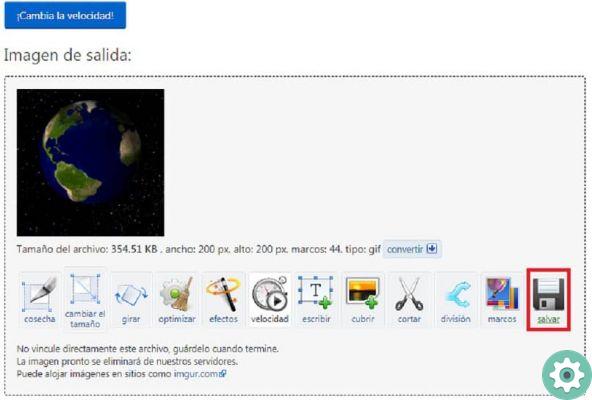
So, quickly and easily, you could learn how to speed up the speed of a GIF animated through a free web page, as well as knowing the advantages offered by these precious animations, which you can also do using 3D text, ideal for attracting attention in social networks. If you liked it, don't forget to share and leave us your comment, your opinion is very important to us.


























