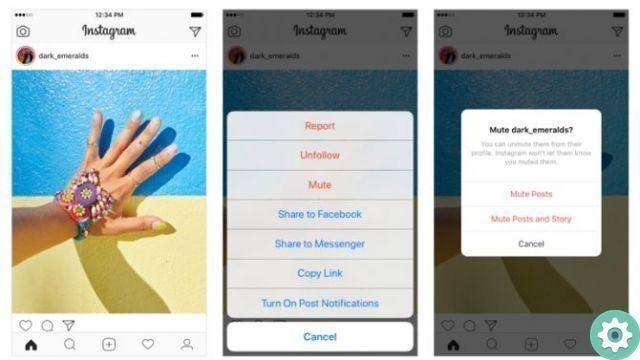
Surely Instagram has become one of the favorite social networks to keep track of friends, acquaintances or those people who interest and arouse curiosity to put it in some way… However, and over time, it can be a bit annoying to always see some people's post who are followed on Instagram and for this reason we have prepared the following article: how to stop seeing someone's posts on instagram with the options that matter for this, stop seeing people's posts on instagram at once well without any problems or inconveniences, choose the one you like best.
* By the way, you may be interested: learn how to download videos from Instagram without programs, easy and fast …>>
How To Stop Seeing Someone's Posts On Instagram | Option No. 1: I mute on Instagram
The first option will allow you to stop seeing a person's posts on Instagram in a positive way without unfollowing them by simply silencing them and for this you must first enter the Timeline of your Instagram account.
After the above, they can be found in the Timeline with a publication of that person or user whose publications they do not want to see and therefore here, they must click on the «three points» that appear in the upper right-hand side of that username's posting.
Note no. 1: By the way, you also have the option to go to that user's profile and tap on the options button (the three dots), it's the same method.
So now a central window will appear and they have to press the option that says: «Muto«.
By clicking on «Mute» a new central window will appear where they will have the possibility to: «Silent publications»Or«Mute publications and history» and then here, they will click on the option they deem most relevant based on their interests.
If things went well, they will stop seeing that person's posts on Instagram and in the future and if they deem it appropriate, they will be able to undo this action and, to do so, they will simply go to that user's profile in question and after, they will click on the text «Reactivate» appearing on their profile and voilà, you will be able to see their Instagram posts again.
How To Stop Seeing Someone's Posts On Instagram | Option No. 2: Unfollow
The second option is a little more radical and consists in unfollowing that person and therefore, not having to see his posts on Instagram and to do so, he will enter his Instagram account and Timeline, he will be able to open some publications of that user and subsequently they will click on the «three points» appearing at the top right.
A central window will appear and you will simply have to click on the option that says «Continue«.
With the above action done, they will lose track of that user on Instagram and along with it, they will stop seeing their posts. By the way and at any time, they can reverse the decision and to do so they must go to that profile and click on «Follow«.
How To Stop Seeing Someone's Posts On Instagram | Option No. 3: Block
Now, and as a last option, they have the most drastic option that Instagram offers and which basically consists of blocking that user on Instagram and for this, they will go to their user profile and click on the «three points» appearing in the upper right corner.
A central window will open and then here, they have to click on the option that says: «Block«.
In a new window they will be asked to confirm their decision and to do so they will click on: «Yes, I'm sure«. By the way and in the future, you can revoke this decision by going to that user's profile and after that, he will click on «Unlock«.


























