Nobody doubts the potential of social networks to increase the sales of a product and service. However, web pages will never go out of style.
When you create a web page, you need to decide which domain provider to use. In this regard, you will surely want to know how to transfer a domain from GoDaddy to Name, Namecheap, Bluehost or some other way.
Every domain provider has features, rates and payment methods different. So it is convenient to analyze each of them to make the decision that best suits your needs. And if what you want is to make a change, here you will find all the information on how to do it.
The GoDaddy empire
When it comes to registering web domains, it's impossible not to mention, at least briefly, GoDaddy. IS one of the most important hosting servers of the last times.
The company was founded in 1997 by Bob Parsons under the name of "Jomax Technologies". In 1999, the name would be changed to GoDaddy and the rest would go down in history.
In 2010, this server was already hosting more than 40 million domains from around the world. Numbers that supported the consecration of him as one of the most important servants.
Migrate to other servers
As mentioned above, each server has different characteristics. Buying a domain on GoDaddy is just one of the many options you will find on the internet. Some very interesting ones are Namecheap and Bluehost.
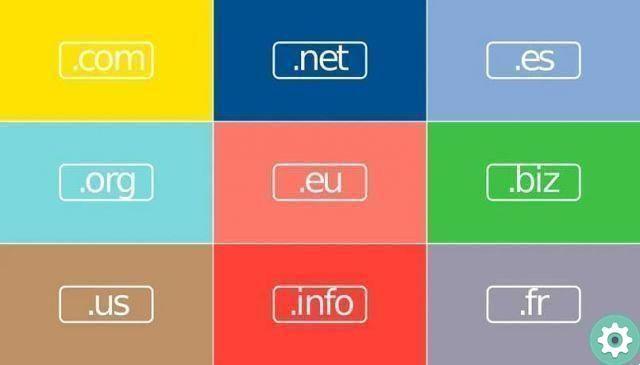
The reasons for moving a domain from GoDaddy to Name, Namecheap, Bluehost, or another platform may vary. There are many aspects to consider. One of these (also fundamental) is the cost.
Sure, GoDaddy being one of the most popular definitely makes it one of the most expensive. However, many are willing to pay the price for the quality of service.
How to transfer a domain from GoDaddy to Name, Namecheap, Bluehost or more
The reason doesn't matter. If you want to transfer a domain from GoDaddy to Name, Namecheap, Bluehost or otherwise, you need to know how to go about it. That's why, below, you'll have an extremely handy guide to doing this.
Step by step
The first thing you should, of course, do is log into GoDaddy with your account, then follow these steps:
- Go to GoDaddy settings.
- Unblock your domain. These are blocked by default as a security measure. In the "Settings" tab you will find the "Block" option. Make sure it is set to "Off" by clicking on the "Manage" option.
- Disable the privacy option. Explore the privacy options until you find the "Contact Information" option. Click on «View personal information» and then on the «Yes, remove privacy» button.
- Get your PPE. This is possible in the "Domain" section of GoDaddy. What you will do is request a verification code which will arrive in your email.
Namecheap o Bluehost?
The next step has to do with the server you have selected. Whatever it is, you need to enter the website. Either Namecheap or Bluehost.

The procedure to follow may have some variations. But, in general, they are very similar. In any case, what you should do is:
- Log into your Namecheap or Bluehost account.
- Find the "Domains" option.
- Select "Transfers" to start transferring your domain from one server to another.
- Enter the domain you are trying to transfer and click the button «Transfer» or «Continue».
- Will go to a purchasing process, where you will provide information on your payment method.
You have already transferred your domain!
Once the process is done, your operation will be displayed in an option for "Transfers pending". In the case of Namecheap, you must accept or decline the transfer of the domain.
In some cases, you need to wait up to 60 minutes for the transfer to complete successfully. Now you need to proceed to configure the domain so that it works perfectly.
What is your favorite server for hosting domains? Share this information which can be very useful to other people. Help them discover how simple it can be!


























