Namecheap has been characterized as one of the best platforms to acquire domains due to its low prices. Even if you don't want to acquire hosting, you always have the option to transfer a web domain from Namecheap to another platform.
How to Transfer a Web Domain from One Namecheap Account to Another - Step by Step
It may seem like a complex process, but the domain migration is a simple task once you learn how to do it. We will show you step by step how to do this, taking into account that you have already acquired the domain.
Before you begin, make sure your contact information, such as your email, is up to date. Email is essential to complete the transfer domain.
Verify that the domain is not blocked
- Namecheap from Namecheap with your username and password
- Log in to the Dashboard from the menu on the left
- Find the domain you want to transfer to the panel and click the button Manage
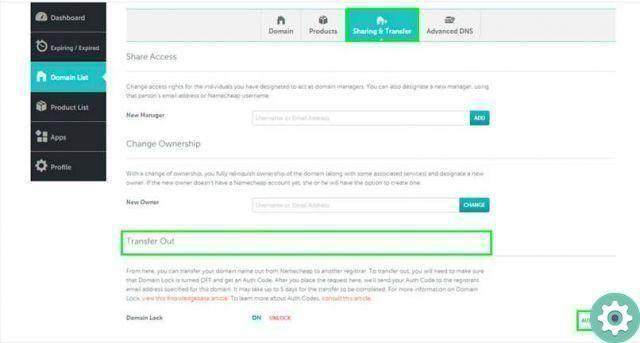
- The new page shows the details of the domain configuration, but what we're interested in is logging in to Sharing and transfer, where is the domain transfer configuration.
- Find the last option called transfer out, which is the option to transfer a domain outside of Namecheap. It must be OFF next to the Domain Lock field. If that's the case, it stays that way.
- If it is blocked, it will be shown with the message ON, click on the option UNLOCK. This way the domain should be unlocked.
Request authorization code
- On the same page Sharing and Transfer you will find the link to request the code. Click the button AUTHENTIC CODE.
- A new window opens in which you need to enter the reason for the transfer (Price, support, technical and more) and, optionally, you can add a comment with the request.
- Now press the button Send code in so that the code is sent to your email.

Once you get it il code, you need to enter it on the new platform in which the domain will be hosted to accept the transfer request. The domain transfer can take up to five business days.
Advantages of acquiring a domain on Namecheap
Surely acquiring or renewing a domain on Namecheap can be advantageous, especially if you have little experience in creating web pages. In addition to offering the alternative of pay with Bitcoin or Paypal. It has built-in billing where you can save your balance for future purchases.
- Low prices. They offer the best prices in the market compared to other platforms. Many people choose to buy domains on Namecheap, because their prices are good value for money.
- Intuitive platform. Almost everything you need is in just a few clicks from the platform. It involves familiarizing yourself with the interface for managing products.
- Efficient technical support. If you have a technical problem with any of your products and contact support, you will have an answer in no time. They are committed to helping you and will do everything in their power to fix the problem.
- Free SSL. When you acquire your domain on the Namecheap platform, you have the completely free SSL certificate for one year.
While Namecheap has an excellent technical support area, you will need to have previous knowledge of English when you are served. Operators only speak this language, although they are still patient enough to accommodate your request.
It is important that the platform you choose to purchase your domains and hosting is suitable for your needs. Namecheap can be the ideal platform on which you decide to buy the hosting service as well, since facilitates the creation of your page.


























