Il GPS of your mobile phone seems infallible, but it is not. can easily fool him by simulating a false position on your Android and then hide where you really are. Here's how you can learn it in this guide, where you will learn what you should do to trick your mobile's GPS into showing the location you want.
Before carrying out this procedure, keep in mind that GPS is a very useful element of the terminal, which, among other things, can help you locate your phone when you have lost it. Therefore, tricking you into permanently simulating a different position can lead to some problems. Knowing it is one interesting feature to use in a timely manner, we will explain step by step what you need to do to trick your mobile's GPS.

Cheating the GPS of your Android is possible thanks to apps dedicated to the simulation of the position.
How to cheat your Android mobile's GPS and simulate another location
As we said, cheating your cell phone's GPS is something you can do with some ease, so you don't need to root your Android or have advanced knowledge. This procedure is divided into two parts: one that takes place in the phone settings and another that is based on using one of the third party apps that spoof your phone's location.
In Google Play there are applications for all tastes, and those dedicated to the generation of fake places could not be missing. For this guide we have selected the Fake GPS Location app, even if the procedure is the same if you use them others just as valid such as Floater-Fake Location, Fake GPS or GPS Simulator, with which you can share a false location on WhatsApp.
Once downloaded the free application on your mobile, you can start the procedure to trick the GPS of your Android phone and simulate the position you prefer. It all consists of enabling the developer options and telling the phone to take the position you select in Fake GPS Location as the location. This is the process summarized, below you can find it step by step:
1º- Go to Settings> About phone> Software information e click on «Build number» 5 times to enable the "Developer options" menu. Enter your mobile PIN as a confirmation method.
2º- Go back to «Settings», scroll until the end and there will be a new section, "Developer options", the menu you need to click.
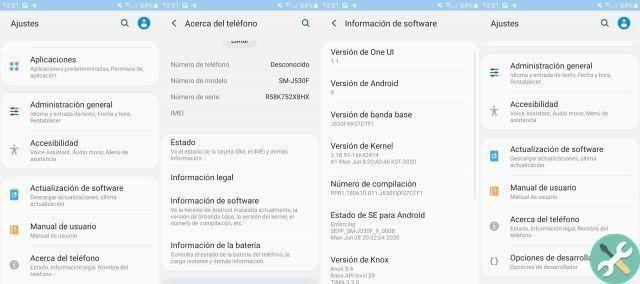
This is the process you need to follow to activate developer options on your mobile.
3º- Within the «Debug» section, click on "Choose the application to simulate the position".
4 ° - Select Fake GPS (or the application you have chosen to simulate the position).
5º- Once the app is configured as the one that will dictate the location of your mobile, it's time to choose the false location. Open the Fake GPS app and move around the map until the red locator is in the desired location. can also use the search engine to find it first.
6º- After choosing the location, click the Play button in the corner at the bottom right to start tricking the GPS to take the selected place as the exact location of the phone. Since then, the position of the device will be the one set in Fake GPS. To confirm that you have successfully completed this process, you can log into Google Maps like we did.

Set up Fake GPS as a location simulation app and select the new location.
As you can see in the last image capture above, the GPS of our cell phone indicates that we are in New York, when in fact we are separated by thousands of kilometers from that specific point. Before using this feature, you should use common sense and avoid taking advantage of it to misrepresent your position in Pokémon GO. In fact, when you start the Fake GPS app, its managers ask you to be correct and to use it only as a developer for test those geolocation based apps.
You can use this procedure to play with the location of a geo-located photo on Instagram and thus protect your privacy, for example. Above all, you have to keep in mind that this is a specific modification, as it is better return to the normal state of the GPS to take advantage of all its advantages.


























