TikTok, the short video platform with over 500 million monthly active users, continues to lead the social media market. So much so that it already competes with the big Instagram, Snapchat and Facebook.
Its features and functions mean that every day more users join its incredible platform, especially to record short videos of various categories (animation, technology, news, lifestyle, video games, health, fitness, more ...)
If you like this type of entertainment and you are also creative and original; could TikTok ideal for you. Now, to stand out from the crowd you need to upload quality content, for this you need to be aware of the editing details like sounds, effects, filters.
To ensure good work, some have chosen to purchase light rings and provide more brightness; However, if you are new and want to get to know the TikTok functions, it is best to start recording using the torch or flash.
The flashlight can help you make a better impression of your videos on the platform, but if you don't know how to activate it, in this post we will show you how to turn on the flashlight on TikTok in simple steps. Just do it!
Where is the flashlight on TikTok?
Surely you have already downloaded the application and want to upload some content to start the interaction, but where is the flashlight?
- On the main screen of TikTok you will see short videos and a variety of options. At the top center you will find two alternatives: "Following" (users you follow) e “For you” (video according to your preferences).
- On the right side you will find: avatar of the video creator, a heart icon to like, a message icon to comment, an arrow to share and a circle icon at the end of the menu to see the repertoire of sounds available.
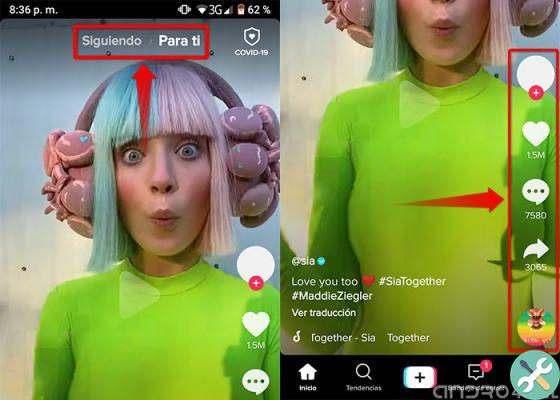
TikTok main screen and available options
- At the bottom, the home icon will appear to go to the section "For you", a magnifying glass for searching, a message icon to review your DMs, and an icon of the person who will take you to your profile.
- At the bottom, right in the center you will see a symbol (+), it will take you to the video screen.

Find the (+) icon button to access the TikTok video editor
Now, once you have explored these options, to get the flashlight on TikTok, perform the following procedure:
- Tap the (+) symbol and the video screen will automatically open to configure your content.
- Once the window is open, an options menu similar to the previous one will appear on the right side, locate the icon of lightning at the end of the menu. Eureka! this is the TikTok flashlight.
How to turn on the flashlight on TikTok
This turns out to be something very simple. The options menu we explained above will appear on the video screen.
- To turn on the flashlight on TikTok: tap the lightning bolt icon and start recording with more light using your mobile's rear camera.
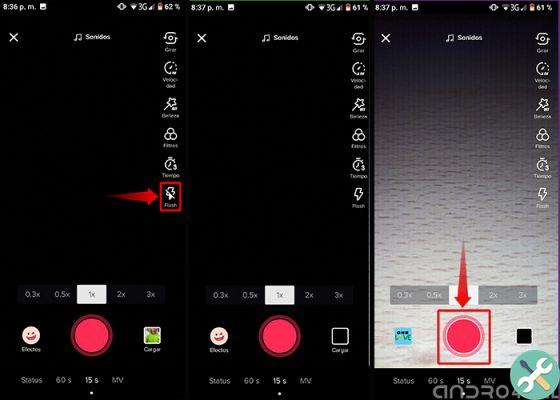
On the screen to record video you can turn on the TikTok flashlight
- To turn off the flashlight on TikTok: deselect by tapping the lightning bolt icon again from the menu and that's it.
Another easy way to identify when the torch is on or off in TikTok is to look at the icon. If the yellow lightning bolt icon appears complete, it indicates it is activated. If it appears with a line in the middle, it means that it is Off.


























