Sometimes you don't want to or can use both hands to type on your iPhone and send a message or reply to a WhatsApp. For those occasions, Apple has developed a special keyboard layout on the iPhone so that it can be used with one hand, right or left.
While it is common to see people typing furiously using two hands, there are also people who are used to using only one. However, on giant-sized phones like the iPhone 12 Pro Max it's next to impossible to type with one hand. Sure, you can always dictate the message to Siri to transcribe it, but that's not always an option, because you don't want to express what you're about to write aloud.
Fortunately, as we say, you don't have to choose between using a big screen phone or typing with two hands. That's why Apple developed the one-handed keyboard.
Let's see how it's configured so you can use it.
How to set up keyboard for one hand on iPhone

- Open any app that uses a keyboard, such as Messages
- Touch and hold the world button or the Emoji keyboard
- Touch the right hand or left hand icon, as indicated by the arrow next to the keyboard icon keyboard
After selecting it, you will see that the keyboard has been moved to the selected side of the screen, making it easier to type with one hand. If you don't like that setup (it may take a while to memorize where the keys are in that arrangement), or want to go back to the two-handed keyboard, undoing the selection is also a breeze.
How to clear the keyboard for one hand on iPhone
- Open any app that uses a keyboard
- Touch and hold the globe button or the Emoji keyboard
- Touch the standard keyboard icon, in the center, between the keyboard icons for the left or right hand
Of course, you can turn the keyboard on and off with one hand from the Settings app as well.
How to change keyboard settings in iPhone iPhone Preferences
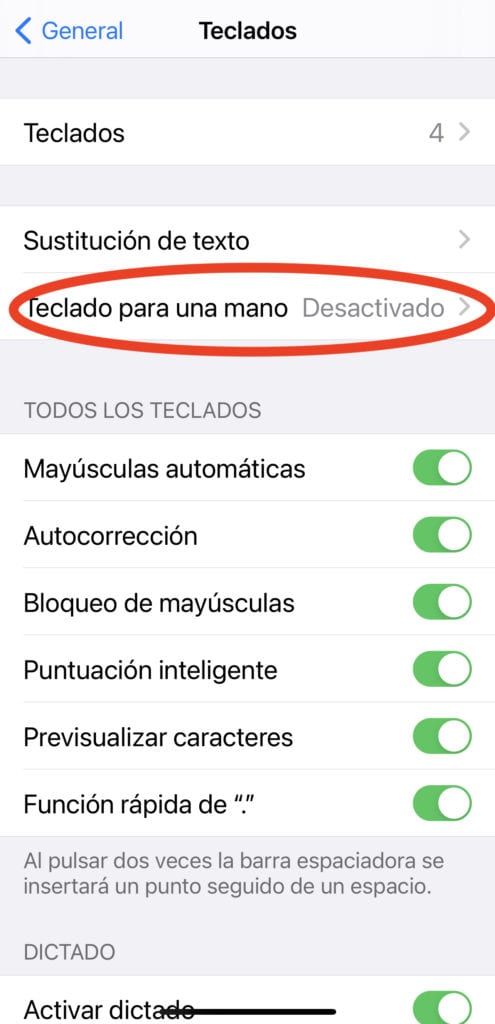
If you have trouble holding the button to access the keyboard options from the keyboard itself, you can also change it via the iPhone Settings
- apri Settings
- Toccata General
- Toccata Keyboards
- Tap the keyboard to one hand
- Select the setting left right o off (which will leave the standard keyboard)











![Google also wants your Apple News [Updated] [2]](/images/posts/943dc0d8f28fcc4bc16fa30ed6d71f6a-0.jpg)





![Apple Vice Presidents Talk About Development of M1 for Mac [Updated]](/images/posts/c6254b668e5b3884d6b6338ccb8a02ff-0.jpg)








