Its widespread use is a topic we can talk about for hours, so we will try to summarize and go directly to a very important topic which is knowing how to uninstall or delete an account in this app.
Reasons for wanting to delete, uninstall and unsubscribe from Grindr
This desire can be motivated by various causes. Some opt for possible failures in carrying out the Grindr update on Android, and not being able to do so, they prefer to delete the account. There could be another very common cause that motivates users to want to eliminate Grindr from their lives, it involves coming across a dubious profile and who are suspected of being an acquaintance.
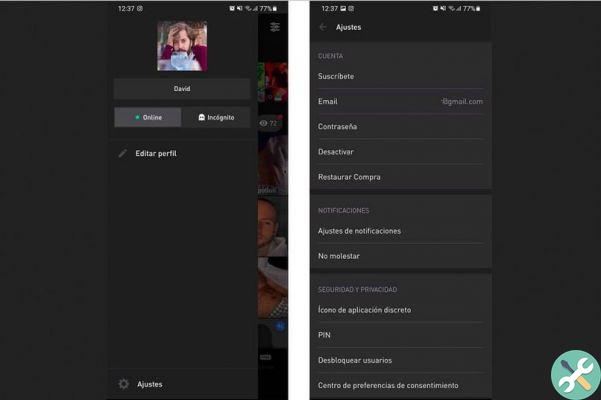
If so, there are methods of identifying a bogus profile on Grindr, leading us to rethink the desire to want to remove or uninstall a Grindr account altogether. This can be a very clear option, as it has internal consequences in terms of accessibility and information that the user already has. These are things that we must consider and think before doing it.
It may be that the underlying desire is for the interface to become monotonous for the user, and for this reason prefers to permanently abandon the application. But this may be due to a lack of knowledge of the particular functions offered by this application.
But if you decide that there is no going back and you want to proceed with uninstalling or deleting and the complete cancellation of a Grindr account. Then we will tell you how to do it.
How to disable the Grindr flirt app from my mobile
Next, we will teach you how deactivate your Grindr account from your mobile with a few simple steps:
- Open your Grindr account and click on the icon where your profile picture appears.
- Click on "Settings" located at the bottom of the panel that appears.
- Then, click on «Deactivate».
- After pressing «Deactivate», a series of options will appear, including: «Support», «Shut Down» and below «Delete account».
- Press «Close session»; When you do this, the application will ask you if you want to back up any chat messages, media and cards you have, being able to select between "No, thanks" or "Back up now".
- In case you want to create a backup, you can do it manually by answering a questionnaire that will be available on your screen or by simply clicking on «Back up now» which will be done automatically.
- If you don't want to make a backup, simply click on "Shut Down" and when it asks you if you want to make a backup click on "No thanks" and you will automatically exit the application, leaving it disabled.
Steps to completely delete a Grindr account
We need to make a specific clarification right now, deleting the account is not the same as deleting or uninstalling the application. In this sense, delete the application, it simply deletes its traces on the mobile, but the account still exists and other users can see it. Therefore, we must do an internal process within it, to achieve the goal.
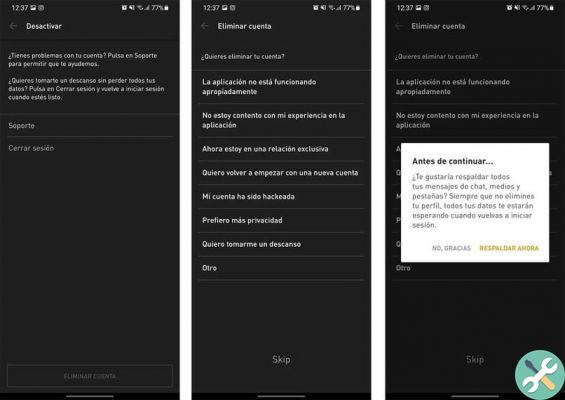
Su PC Windows o Mac
Grindr has focused its utmost attention on interaction via mobile devices, so if you want to delete your account, you must do so via a mobile smart device or Tablet, following the steps that we will mention below.
Your Android
The process is quite similar to that of an iOS device.
- Open the application (the account you want to delete must be active or logged in to the session).
- Enter your profile e click on "settings" or gear icon.
- Click on «Deactivate» and then «Delete account» at the bottom of the screen.
- Indicate why you want to delete the account or you can just skip this step.
- Write a comment about how the app can improve the service.
- The system will ask you to verify your account to make sure you own it.
- Read the information that is shown on the screen and if you want to continue press «Delete Profile».
Your iOS
- Open the app and log into your Grindr account.
- You have to enter the "Settings" option and go to your profile screen by pressing the gear icon.
- Then you have to go to the bottom of the screen and press the «Delete profile» button.
- After that, a list will appear with several reasons why you want to delete your account, from which you have to choose between them or just skip this step.
- The application will ask you to write a suggestion to improve your service. Write it down and then press «Next».
- Write the word that the system will ask you and then click on the "Delete Profile" button.
- Finally, read the information that will be provided to you and if you agree, press the button «Delete my account and all data».
What happens to my Grindr account if I uninstall or delete it?
If you delete your Grindr account, all information on your profile disappears automatically, including the chats you have and any data linked to your account.
Can it be temporarily disabled?
You can of course deactivate temporarily the your account Grindr, you just have to follow the steps that we indicate in the previous lines, that is when we explain how to deactivate your Grindr account.
You will already know that if you do, you can decide between making a backup that saves all the information you have in your account or just signing out. Power activate it easily by simply logging in when you want.
TagsGrindr

























