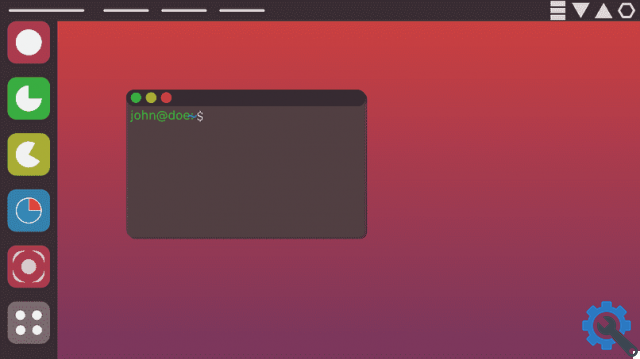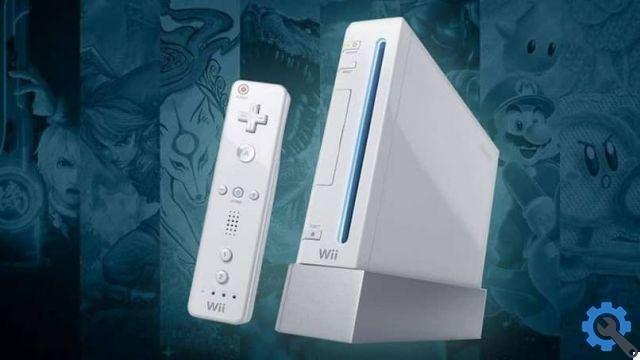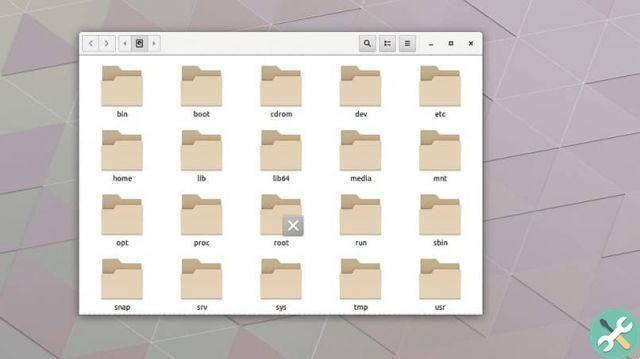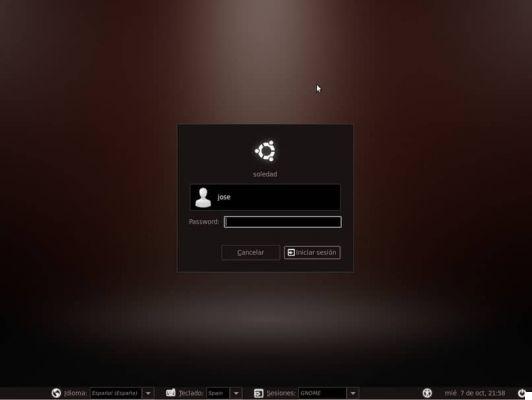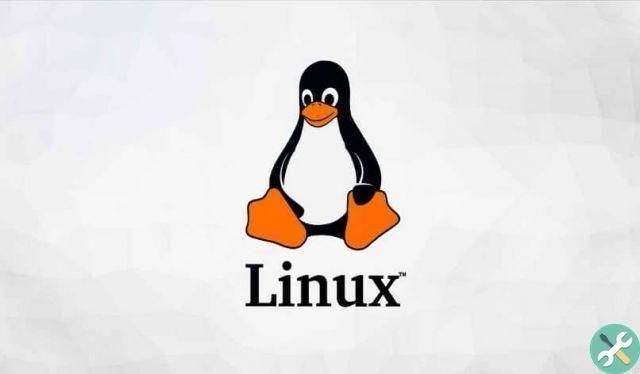Java is one indispensable IT platform for today's technology teams, working in tandem with many applications and websites. This is why many people are interested in installing Java JDK on their devices. In this article, you will learn how to uninstall OpenJDK on Linux.
Currently, the Java system is constantly updated to improve the user experience in each of the factors it includes.
In connection with this, it is also necessary to resort to the latest versions published by this company, so that errors can be avoided when carrying out any activity.
As for Linux, Open JDK is a default version within the operating system, very useful and efficient with regards to his visual work.
However, as we said before, it is outdated sooner or later or various people in the community want to experiment a little more, so they consider installing Java JDK on their computer.
While it is a relatively simple procedure, deleting a default aspect of a computer is a bit tricky, so in this article we will show you how to uninstall this version to enjoy the new updates that Java has for you.
Why install Java JDK on Linux Mint version?
Mint might be a software update you just installed on your computer, but the truth is it's an essential step to enable Java support for this operating system.
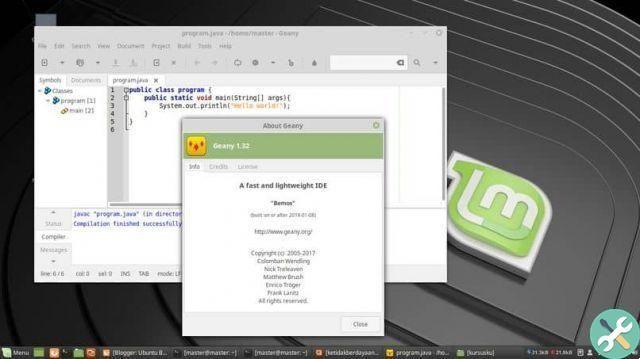
As this programmatic language platform it is a requirement for using multiple tools, you need to keep any of its versions to avoid possible execution problems in the future.
How do I uninstall Open JDK?
As mentioned above, this version comes with the operating system by default Linux Mint. Work comprehensively and efficiently in each of its tasks.
If you are a programmer, the main problem with this version of Java is that does not allow the creation of commercial applications. Still being open source software.
This is why many community users want to go ahead and install Java JDK on their PC. In order to continue developing content of interest in the area of technology.
Therefore, to achieve this uninstallation it is necessary to perform tasks in the characteristic Linux way: through the system terminal.
Then use the shortcut "Control + Alt + T" and enter the command ” s udo apt-get autoremove openjdk-7-jr e “. That will give the order to remove the software and each of its dependencies.
After completing this procedure, you will only need to type ” java-version “ to confirm that OpenJDK has been completely removed from your computer and you don't have a Java version installed.
Commands required to install Java JDK on Linux Mint
The Oracle company has dedicated itself to designing, deploying and maintaining the efficiency of this version so popular with the Java community.

If uninstalling the previous version is caused by limitations application. You'll love to know that this update ensures that your JDK compilation complies with the letter for developing new creations.
Therefore, to complete this task it will be necessary to reopen the system terminal via the shortcut mentioned above and enter the following commands:
First, start adding the Java JDK repository via " sudo add-apt-repository ppa:linuxuprising/java ". Which you will need to update your content and get the latest updates.
This is achieved through " sudo apt-get update ”And after the content has been downloaded to your computer. Proceed with the Java JDK installation with " sudo apt install oracle-java11-installer ".
As you've seen so far, updating Java versions on your Linux computer is easier than it looks. It just deserves dedication and patience.
Thanks to this change, you will be able to take advantage of the new features offered by the new package from the Oracle company. Including programming functionality conveniently.
Once again you have managed to meet the needs through these simple guides. Now you need to get the most out of your computer with this new version of Java JDK.
TagsLinux