La data compression and decompression it is not new. This technique has been used for decades - without going further, the “ZIP” format was first launched in 1989 - for reduce the size of documents and digital files of all kinds, and today it continues to be a way of the most convenient thing to do is to reduce the weight of those documents that we want to share with other people to facilitate and speed up the process.
Now what happens if we receive a ZIP or RAR file on our Android device? , Is it possible to decompress it? Fortunately, the answer is yes it can, although it is necessary to take into account some details that we want to clarify in this one step by step guide to extract or decompress files on Android.

Extract ZIP and RAR files on Android: so you can unzip the documents you download
Regardless of the type of file you want to unzip, the process will be similar. However, the tools to unzip a ZIP archive may be slightly different from those needed to do the same with a RAR, as not all file management apps offer support for both compression algorithms.
- What do you need
- An Android smartphone with a file explorer installed.
- A file in .ZIP or .RAR format
Unzip the ZIP files
That said, we'll get started with the ZIP format, since you can unzip files of this type without having to install anything, as Android's native file explorer already offers the option of unzip the ZIP files. To do that, you just need to follow these steps:
- Save the compressed ZIP file you want to extract the contents from in the phone memory.
- Open the "File" application included in your phone.
- Go to the folder where you saved the ZIP file and tap on it.
- Select the documents you want to extract from the compressed document with a long press on them.
- In the three-dot menu at the top right, select the "Extract to" option, and choose the folder where you want to save the files contained in the ZIP.

That's all. With these simple steps, you will have unzipped the file and its contents will have been extracted to the path specified in the last step. Now you can access the documents without any limitations.
Unzip RAR files
Now what if the file you want to unzip is a RAR? If you log in with the native Android "File" application, you will see a window with a warning that "File preview is not available". This because the application does not include support for the compression algorithm used by the RAR system, and therefore it is not possible enter al its content, nor unzip the file.
But of course there is a solution to this problem and it's as simple as switching to another file explorer app. If you own an Android phone from a brand like Samsung, Xiaomi, Huawei, Honor, OnePlus, OPPO o Realme, you probably already have such an app pre-installed, which you can use for unzip RAR files. If not, you can use any other you find in the Google Play Store. In this case we will use one of the most complete in its category, Solid Explorer, but still remember that you can use whatever you like; the steps will be similar in most cases. Once you have a file browser handy, follow these steps:
- Save the compressed RAR file you want to extract the contents from in the phone memory.
- Open the file explorer pre-installed on your mobile or the one you downloaded.
- Go to the folder where you saved the RAR file and press and hold on it.
- Open the menu from the three-dot icon and tap the "Extract", "Unzip" or similar option.
- Choose the folder where you want to save the files contained in the RAR.
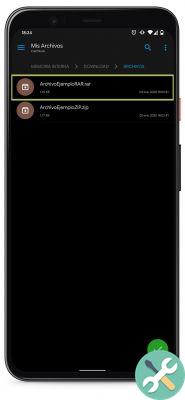
WinZip and other apps to compress or decompress ZIP files
You can find many app on Google Play to compress and decompress files, which allow you to extract the content or create ZIP and RAR files easily and without resorting to a file browser. Let's look at some of the best.
WinZip
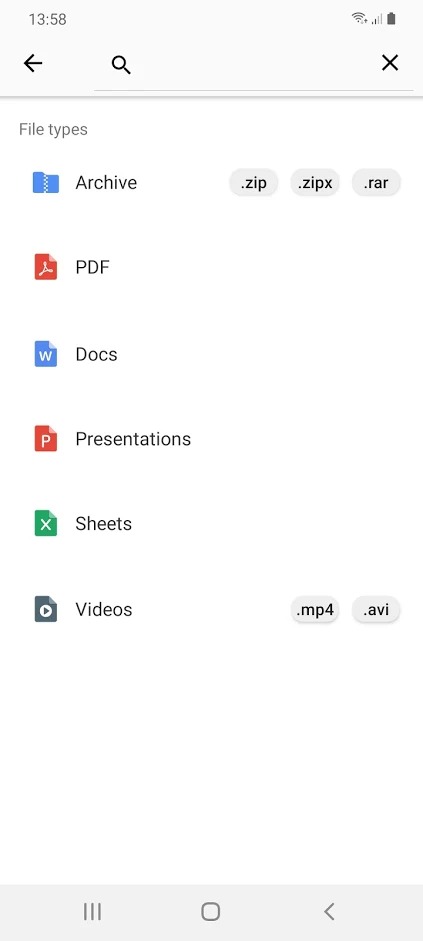
It 's most popular file compression and decompression app on android. Among other things, it allows you to create or open ZIP and ZIPx files, encrypt them, extract them or even share them with other people.
It has a very simple and easy to use interface as well WinZip can be downloaded for free on any android mobile.
AZIP Master
With this compressor and decompressor of ZIP file, you can open or create compressed files quickly and easily.
One of its great advantages is the ability to compress or decompress files of any format, inclusi RAR, ZIP, ZIPX, JAR, 7Z, GZ, TGZ, BZ2, BZ, TBZ, TBZ2, XZ, TXZ, LZ, TLZ, TAR, ISO, LZH, LHA, ARJ, Z, TAZ o 001.
RAR
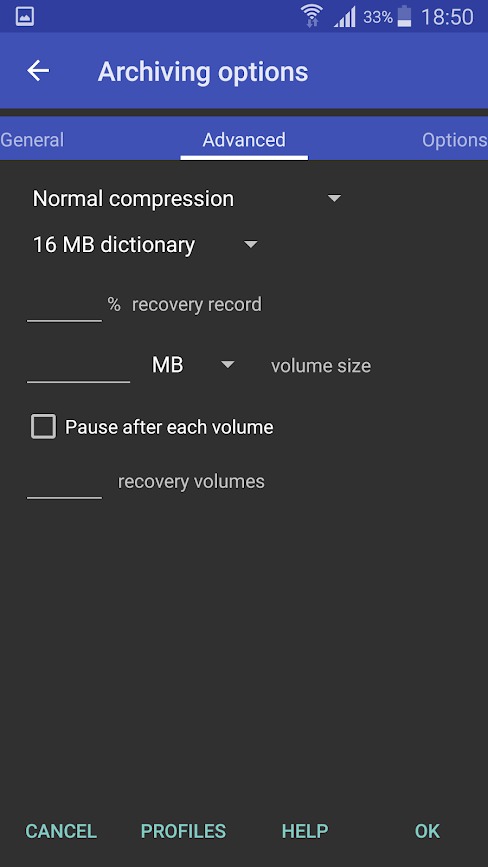
RAR aspires to become the WinRar per Android and to become the most popular app for compressing and decompressing files. And it is true that the reasons are not lacking.
Has a fast and easy to use compressor and decompressor, which allows you to change things like encryption or using multiple CPU cores to compress data. Furthermore, it is capable of repairing corrupt ZIP and RAR archives or performing speed tests.
ZArchiver
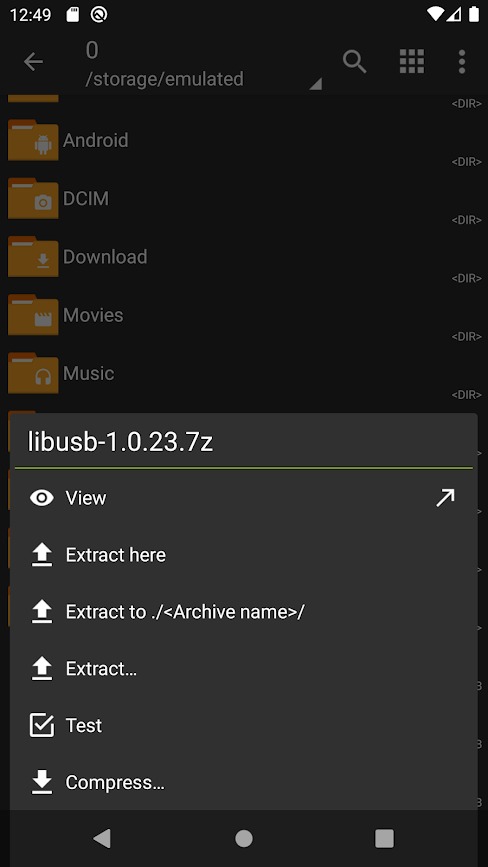
Another useful tool for managing compressed files with your mobile is ZArchiver. It has all the features we might need from an application of this type and stands out because it doesn't need an internet connection to work.
It is easy to use and can be downloaded for free, so you have no excuse not to try it if you are looking for an app to compress or decompress files in a way quick and easy.
7Zip
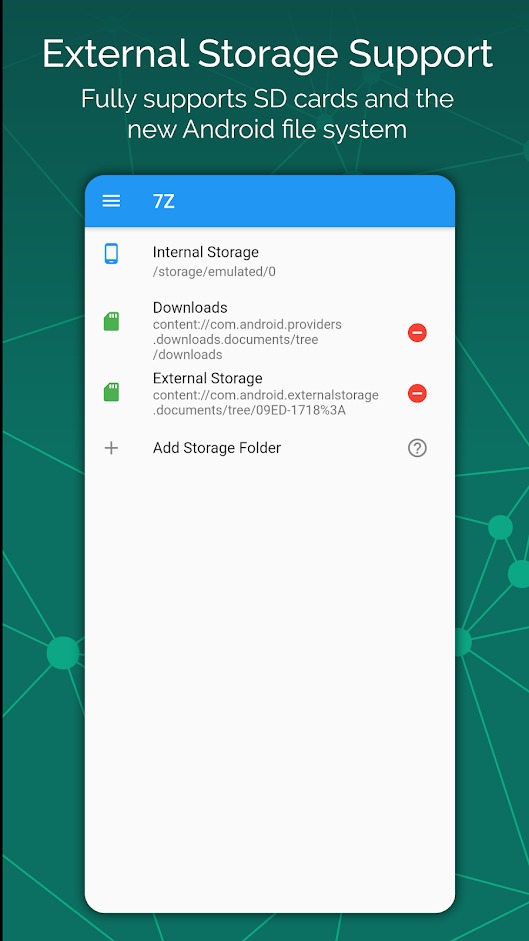
Despite the name, this version of the 7ZIP per Android it does not come from the creators of the tool of the same name that millions of people use on Windows and other desktop platforms.
The fact remains that 7ZIP is a fantastic app for Android with which to extract compressed files, or create ZIP files to reduce their size. One of its most interesting additions is the ability to view the contents of the APK files.


























