How can updating the software and mapping of my Peugeot help me?
Normally when we talk about updating it refers to the change of small factors internal to the system, which have been removed or replaced by others, on the one hand there is the correction of errors, which as the name indicates, corrects one or more errors that may have the system, these updates are not just in cars, but are very common on desktop computers.
Also, they can come like a "patch", which is installed to cover any system or security error, other updates can be through system expansion, adding new elements, in our case, the updates that Peugeot offers us, As for the maps, they bring all the changes that the roads or the avenues may have had.
As well as if there are areas under construction, level crossings, new roads, all of this is implemented every time an update for the system is released. navigation of your car Peugeot.
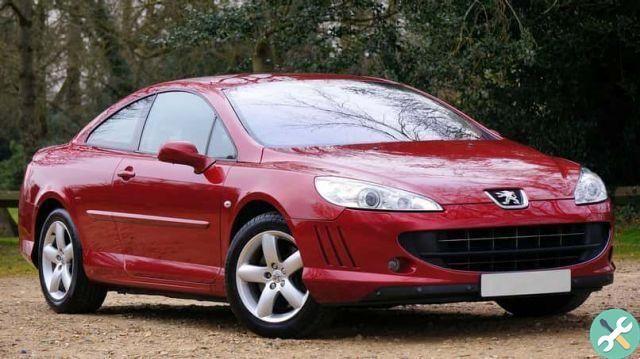
For these reasons it is advisable to constantly check the official web site of the brand, since about 2 times a year they release new versions of the map, in order to maintain the veracity of their products.
How to prepare files from your PC?
As a first step we must know that the process needs an updated PC or laptop, to have a better performance in the process, on our Smartphone, we must install the app that the company provides us, for the management of our car, in which we have several options, but the option we are interested in is the map update.
Once this is done, we will receive a message to our email, which will include the direct link to download the update, we will click the link and it will download automatically, usually located in our team's downloads folder.
Furthermore, we must also have a USB memory, where we will copy the downloaded files, if we use Windows we must format the pendrive in FAT32, we have to right click and go down to the “format” option, here we select FAT32 and then accept.
In the case of using macOS, we can use the disk tool to perform this process, once the format is finished, we create a folder called "license", and here we have to copy the files we just downloaded.
How to update once we have the files ready?
On the panel of our vehicle there are several buttons, each with its functions, once we have our USB memory ready with the files, we must first press the button that has the symbol of our car.
Here we have to look for the option “start and stop” and leave it disabled, since our car must remain on during the whole process, in order to avoid any error or update error, next to the button we pressed previously, is the maps button (the one we normally use to see the GPS ).

We need to connect ours USB and press the maps button, by doing so and if we have done all of the above correctly, a warning should appear on the screen, informing us that a new map update has been found and will ask us if we want to apply it or not, we touch the touch screen in "YES" and we will have another warning, that some functions will be limited.
This process is good to do at home with the car parked, it might take a few minutes but it's worth it, let's take another tap on "YES" and the update process will begin, a small bar will appear indicating the progress, once finished we remove the pendrive and we are ready.
Etiquetas Gadgets and non-mobile devices

























