In this case, the Home would be something like a version "Base" while the Pro includes options that the previous one does not have. While the vast majority of people with the Home version have everything they need, perhaps you want some of the Pro's features.
In case you want to switch from W10 Home to W10 Pro without having to format. Below we will show you the process you will need to go through to get this change and don't lose all your files in the process. This way you can enjoy all the exclusive features of the Pro version.
How to upgrade from Windows 10 Home to Pro
Before starting it is essential that you have updated your operating system and that you have a license. In case you already own it, you don't need to buy another one. Here are the steps you need to follow to update your operating system.
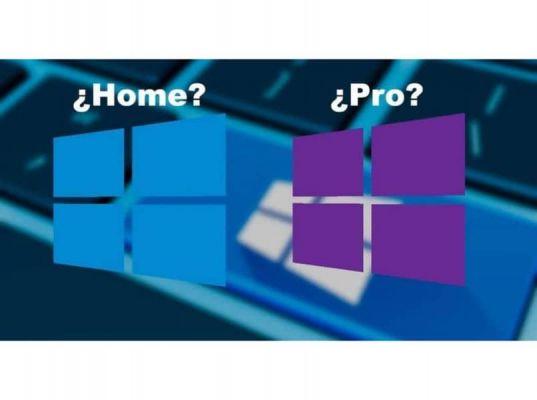
- The first thing to do is to press " Start "And click on the gear icon to access" Windows settings ". You can also press " Windows + I " to access.
- Here what we have to do is enter the section " Update and security ".
- So let's go to “Activation” where we can find two buttons. One of them is to buy a license and the other to enter the license we already have.
- In case you don't have a license for Windows 10 Pro, you can buy one by pressing the first button " Go to the Store ". The second one " Change code product ”Will allow us to add the Windows 10 Pro license without any problems.
- Once added, we simply have to follow the instructions to be able to upgrade the OS from Home to Pro without having to format at any time.
Upgrade Windows 10 Home to Pro without formatting
There are many functions that the Pro version has, the Home version, which is the basic one, is not up to par for some people. So the only option left is to upgrade to Pro.
The problem is that I lose all my files? Of course, no one enjoys losing all their files, having to reinstall all programs, etc. With the method we teach you above, you can smoothly upgrade to Windows 10 Pro version and you will not lose any files.

Even if you have a Windows 10 ISO downloaded from the official site. You can run it as if you were to format. But the installation wizard at some point asks you if you want to keep all the files, at that moment you can update without problems.
Although this process already requires advanced knowledge. Because you will have to download the ISO, transfer it to a pendrive and then run it from the menu of the BIOS from your computer.
Of course the method we have discussed above is much easier to perform and in no time you will have your computer with Windows 10 Pro without many problems.
Remember that you can leave us a comment a little further below in case you have any kind of problem or doubt about how to switch from Windows 10 Home to Windows 10 Pro.


























