As podcasts, you will know that one of the best ways to promote your content and making yourself known is to be present on all available platforms. This way you will earn a major audience and most importantly, even more people will know you.
In this sense, Spotify is one of the streaming content services most popular in the world and, therefore, being on this platform is an excellent opportunity for broadcast your audios more widely.

How to upload a podcast to Spotify step by step
If you want to know how to upload a podcast to Spotify, stay with us and know the step by step you need to follow to use this tool as a transmission channel for your content.
How to upload a podcast to Spotify for podcaster
As we discussed earlier, Spotify it's an excellent one transmission channel for your content. If you want to start publishing them via this platform, you need to perform the following steps:

Spotify allows you to listen to podcasts without complications.
- Go to Spotify for Podcaster and log in with yours Spotify user or register as a new user and accept the terms and conditions of the service.
- Then, click «Start> Paste the link to the RSS feed of your podcast».
- Once done, you will receive an email with a 8-digit verification code in the email associated with your RSS feed.
- Copy the verification code and paste it into the submission form.
- Fill out the submission form with the required information for your podcast (category, language, country, etc.).
- Review and confirm the data to avoid errors and click «Send».
As you can see, after you have recorded your podcast and exported it to MP3, it is necessary register on a podcast hosting platform (free or paid) and upload the file, now complete the data and information required for broadcasts or episodes upload it following the steps of each platform.
It is important to note that on some occasions you can automatically upload them or sync them directly to Spotify or other social networks. If the system does not respect this function, whenever you want upload your podcast to Spotify you will have to do it manually, that is pasting the link of the RSS feed, as explained above.
Once this process is finished, you will see the Spotify URL for your Podcast. This may appear immediately or it may take a few hours. In any case, the process is completed successfully.
How to import your podcast from other platforms to Spotify
If you already have a profile on another podcast hosting platform, you can pair it with Spotify quickly and easily. To do this, follow the steps we discuss below based on each case.
A cast

Acast powers the most popular podcast creators
If you have a profile ACast, can submit your podcast to Spotify as follows:
- Go to your program and select the "Integrations" section.
- Now, turn on the option Spotify and accept the terms to submit the program.
Thanks to Acast's integration via Spotify's API, your podcast should be up and running in about an hour, provided the content complies with Spotify's content policies and processes.
More

Anchoring: Integrated upload, record and edit tools
As a user Anchor, you have the option of connect your account with Spotify and broadcast your podcasts on both platforms. Simply:
- In your profile Anchori went his «Dashboard> Podcast> Distribution» e copy the RSS code of your Podcast.
- Now go on Spotify by Podcaster and log in with your username.
- Select "Start". * Spotify will ask you to enter the RSS code of your Podcast, paste the Anchor RSS code.
- Follow the steps indicated by Spotify to complete the process and wait for the connection to be approved.
audio boom
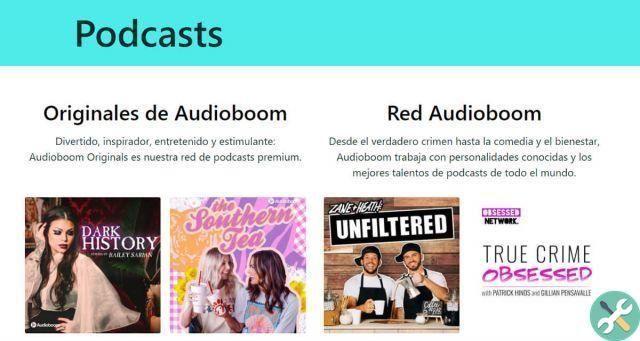
Audioboom: Podcast network
If you have an account audio boom, can upload your podcast to Spotify simply by doing the following:
- Go up «Distribution> Spotify> Request to send».
Once this process is complete and accepted, your podcast will be available on both platforms. Additionally, a Spotify subscription button will appear on your Audioboom page.
Backtracks

Backtracks: podcast analysis and advertising reinvented
Backtracks it has a very simple integration with Spotify, so you just have to:
- Within your Backtracks account, go to «Configure> Podcast Series Settings> Actions> Integrations».
- Now, enable Spotify inclusion. This way, your content will be added to Spotify.
Blubrry

Blubrry: more flexible podcasting tools
Blubrry allows you to easily add your podcast to Spotify as long as it meets the following requirements:
- Be a current customer of Blubrry Podcast Hosting.
- Content in MP3 format.
- The file must not exceed 200 Megabytes of weight.
- It must contain your podcast illustration in 1: 1 and in PNG or JPEG format.
- Special characters, especially ampersand (&), must be HTML-encoded (& amp;).
- All podcast feeds must have a title, image, and at least 1 episode to be eligible.
If you meet all of these requirements, then:
- Log in to Blubrry.
- Go to «Podcaster Dashboard> Destinations> Get on Spotify».
- Enter the URL of the RSS feed your podcast, specify your home territory and the main iTunes category for the podcast.
- Finally, accept Spotify's terms of service and send your request. It may take a few days for your show to appear on Spotify.
Buzz Sprout

Buzzsprout: platform for archiving podcasts
To upload your podcast to Spotify from Buzz Sprout, you must only:
- Log in to Buzz Sprout.
- Go up «Directory> Get List on Spotify».
- Finally, follow the steps. After submitting your podcast to Spotify, the account Buzz Sprout will show "View your podcast on Spotify".
baskets
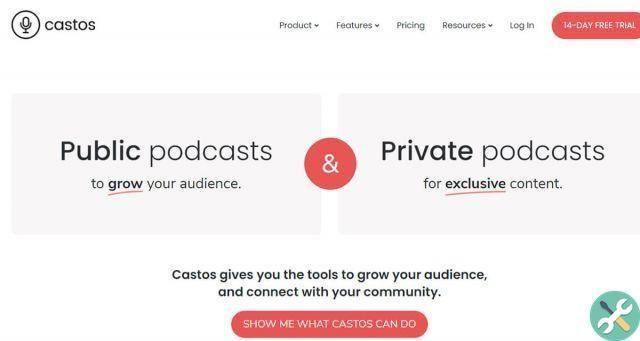
Capture your audience with Castos
Within your account castos, go to:
- Go up «Settings> Distribution> Spotify> Send to Spotify».
Please note that it may take a few days before that Spotify accept the RSS feed for publishing, especially while checking that your podcast is compliant with parameters and policies. So don't be in a hurry.
fascinate

All the tools you need to get started are in Captivate
To upload or send your podcast to Spotify from Captivate, simply:
- Complete the cover of your podcast and configure the program.
- You have to publish at least 1 episode.
- Go up "Distribute" in the menu on the left, just below the header "Promotion".
- Then, in the Spotify section, click "Start sending".
caminetto

Fireside: podcast storage hosting platform
This is what you should do if you want submit your podcast to Spotify from Fireside:
- From your Fireside Admin profile go to «Control Panel> Tools> Connections> Send to Spotify».
Once approved, your podcast will be available on the Spotify platform. Additionally, you can view yours metrics Spotify on the Fireside metrics page.
iono.fm

Publishing podcasts and more on iono.fm
To request that my iono.fm appear on Spotify, you must:
- Log in to iono.fm.
- From your administrator account, go to «Edit Channel> Syndication> Request Spotify Shipping».
Once the process is complete, the feed will be sent to your Spotify account and when the sending is complete you will receive notifications in alert mode.
LibSyn

Start your podcast in the new LibSyn
You have the option to submit your Libsyn-hosted podcast to Spotify from the Libsyn dashboard.
- Go up «Destinations> Edit or View Existing> Spotify».
- Now, set up your schedule in case you haven't done so already and complete the submission form.
- Once ready, select the "Approve" box. This checkbox will approve the destination for sending to the Spotify directory.
- Save your changes and press «Send».
Megaphone

Modern podcast technology
send your Podcast from Megaphone to Spotify, enough:
- Within your Spotify account for Podcaster, choose Megaphone as a hosting provider while sending.
All things study

The most powerful solution in the world
upload a podcast to Spotify from Omny Studio, follow these simple steps:
- In your Omny profile, go to «Playlist details> Menu> Podcast directory> Send to Spotify> Accept the terms and conditions> Select the checkbox> Send to Spotify».
For new podcasts, the process can take up to 24 hours to appear on Spotify; although, most appear within minutes. However, when your podcast is live, you can request Spotify stats.
Pinecast

Start publishing your podcast effortlessly
So you can send your podcast to Spotify from Pinecast following these steps:
- Log in to Pinecast and select your podcast.
- In Control Panel, click «Applications> Spotify> Turn on the switch to send to Spotify».
It is important to remember that if your transmission is protected with a key or password, it will not be possible to upload them to the platform.
Podbean

Starting a podcast has never been easier
The simple steps you need to take to submit your Podbean podcast to Spotify are as follows:
- From PodBean go to Control Panel> Distribution> Podcast Applications and press the + button next to Spotify.
- Accept the terms and conditions.
Requirements:
- Be a paying user (unlimited and higher accounts).
- Podcasts must be in MP3 format.
- Having published at least 5 episodes.
Podcaster.DE

Podcaster.DE to upload your podcast to Spotify
Your podcast will be automatically sent with Spotify as long as you have accepted the terms and conditions of the system. In this sense, the conditions are the following:
- Do not post advertisements that are reproduced on your podcast.
- Nothing to advertise competing products from Spotify.
- Respect the rights of any music used.
- Accept pre-established agreements. If not, your podcast will be removed from Spotify.
Podant

Podiant: services and support for independent podcasters
For Podiant customers, upload your podcast to Spotify it's easy. You just need:
- Log in to your account Podant.
- Go to "Control Panel> Settings> Directory List> Spotify> Accept the terms and conditions> Submit".
podigee

Podcast hosting for you and your team
upload a podcast to Spotify from Podigee, you have to:
- Log in to your account.
- Click on «Create your first podcast now> Create new episode».
- Go to «Exports> Publish podcasts in Spotify> Accept the terms of use in Yes I accept. Submit my podcast to Spotify "And that's it.
Usually, when it comes to a new podcast, it can take 1-2 days for it to appear on Spotify. When active, future podcast episodes will run faster (between 1 and 24 hours).
red circle

RedCircle: a platform for podcasts and brands
Da RedCircle can automatically publish your podcast on Spotify. To do this, follow these steps:
- Log in to your account RedCircle.
- Go to the podcast page, click on «…» next to the podcast name> Distribution> Share on Spotify.
speaker

The home of endless possibilities for your podcast
To send a podcast from Speaker to Spotify, you need to:
- Enter your account in Speaker.
- So, go on «My Podcasts> Select Podcast> Distribution> Spotify> Send».
At the end of this process, as in the previous cases, the podcast will go through a review process which can take several days. In any case, you will receive an email confirming the acceptance or rejection of the platform.
Transistor

Your podcast, publishing platform
If you are a user Transistor, can submit your Podcast to Spotify directly in the application in the following ways:
- Have at least one episode published before you can submit your podcast to Spotify.
- If you meet this requirement, go to «Distribution> Add program to Spotify> Yes! Send my show to Spotify ".
- At the end of these steps, you will receive a confirmation email from Spotify.
As you will see, there are many options that Spotify offers you to share your content with new people through its platform. And regardless of which service you currently use, you can connect it to Spotify and connect with a new audience in a way quick and easy.
If you enjoyed this article, check out the new Spotify library to quickly find your favorite music, or better yet, check out these new Spotify features that you will love.


























