How to turn on questions in Instagram Stories on Android and iOS
In this section we will tell you how to turn on questions in instagram stories for iphone and android mobile devices. Do you already have your device at hand? Let's begin.
Access the Instagram application from your mobile. In case you are not logged in, enter your username and password or log in using your Facebook profile.
Once inside, click on your profile avatar that you have in the top left corner for create a new story.
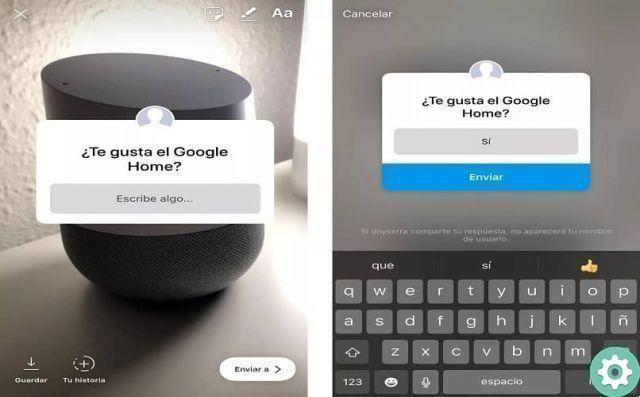
As you can see, a camera will open for you to take a photo or record a video. You have to opt for some kind of story, be it photography, video, boomerang, etc. To do this, you can slide your finger left or right to see the options.
Another option you have is to choose a photo or video from the gallery or reel of images you have on your device. To do this you have to slide your finger upwards. This way you can have access to latest images or videos you have captured.
In case the image or video is very old, you should leave Instagram and enter your gallery, search for it and select share from the icon with the three dots you have in the upper right corner of the file.
In case you don't want to place any of them, you can choose the Create option, this will place a uniform background so that you can add your own question.
To activate a question we have to press on the stickers. It is represented by a square face icon. You can view it at the top of the screen. From there, click Questions.
You must write the question you want other users to answer when they see your story. When you are done, click Send in the lower right corner of the screen and then select Your Story if you want everyone who follows you to see it or Best friends so that only people you have selected as such can see it. .
Ready! You will have already shared a story with an active question.
How to use questions in stories
In this section we will tell you how you can use questions in instagram stories on your android or ios device. That is, how you can react to the response of your users' answers.
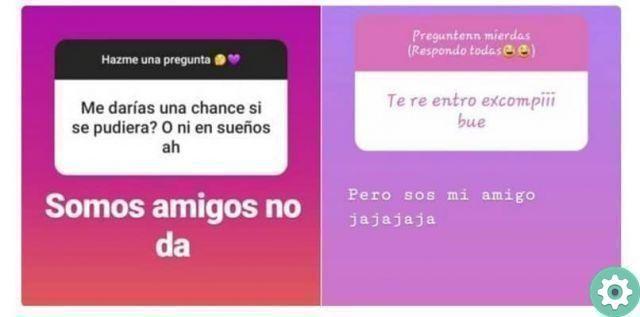
To do this, you need to position yourself on the story of the question you asked. To be able to see the stats of people who have seen your story and reacted, swipe up.
In the first section you can see a list of the people who responded. While in the second section, in Spectators, people who have seen your story, who may or may not have reacted to your story.
To see each answer, you need to click each box. When you do this, a text box with three options will appear at the bottom of the screen:
- Share response, in case you want to add the response to your story and react to their response.
- Delete, to remove it from the statistics
- Cancel, to exit the text box.
In case you have clicked on share reply, you will have the possibility to take a photo. Now you just have to edit it by adding GIFs, emoticons, add a paragraph or whatever you want, and you can also quickly share several replies in the same Instagram Stories.
Now that you know how to activate and use instagram questions on android and ios, create your own story and have fun with the reactions of other users.
And once you're already a pro in this topic, start creating and answering questions in Instagram Stories with music, to add diversity to your proposition.


























