The way we communicate is advancing by leaps and bounds, which is why we need tools that meet our needs. In the case of sending files, we have encountered the problem that most of the messaging sites has an upper limit on file size which can be sent.
This was a major inconvenience for us, as it is difficult for us to work with very old files. Thanks to Wetransfer this problem disappears completely, this fantastic tool allows us to send files up to 2000Mb for free, which is truly amazing.
How to use and send large files for free with Wetransfer Online

The usual ways of sending files require prior registration, as in the case of emails such as Gmail with which you can send large files and Outlook for very large files using Onedrive.
With Wetransfer we save all these steps which for some of us are usually very boring. Because it is a website that it does not require prior registration. It also has a very simple and easy to use interface, but without forgetting how useful and innovative it is.
The use of this platform it's completely free. As long as the files do not exceed 2 Gb.
It is very important to note that once the file has been sent, Sara available for 1 week. This means that the person to whom we send it will have a period of one week to download it, this as a security way to protect the information.
Steps to use and send large files with Wetransfer Online
- As mentioned above, Wetransfer is a web page, so the first step will be open the browser of our choice.
- In the search engine we must enter the following address www.WeTransfer.com here we will enter the main page of the site.
- After that, one will appear box with terms and conditions, where we have to click accept.
Once you have done the above steps, we will look at some very simple and easy to understand instructions. It should be noted that the allowed file size limit is 2 Gb, as we are using the free version.
How to send large files for free with Wetransfer Online
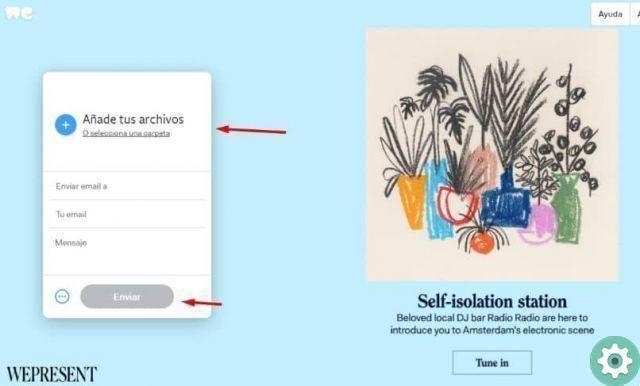
In the box we have on the left side of the screen, we choose to add a file. Here we select the file or document we want to send, we can also select multiple files to send at the same time. Provided that the total weight of these does not exceed 2000 Mb.
In the next box we have to enter email address a we want to send the information to. It also gives you the ability to send it to multiple people at the same time, as it allows us to enter multiple emails. This is if we are in a group or more people need to have this information.
Once the above is done, what we need to do is enter our e-mail address in the following box. This is so that our recipient knows who is sending the information. After we see a space to enter a message or the title or what we want to report, this message will come along with the files sent.
Finally, click on transfer. It will start uploading the file and we will get an indicator that tells us the percentage of the upload. We must be very careful not to close the page until it is 100%. Once uploaded, the file will have been sent successfully.
The person or persons to whom we send the file will receive a Wetransfer message in their email, where they will receive a link to download the file, all using the free version.
But WeTransfer also offers us a paid version, the Premium, with improved features, among which we can send files with a maximum of 20 Gb.
Remember that there are some alternatives to WeTransfer for sending large or heavy files by mail, which can also be very useful.


























