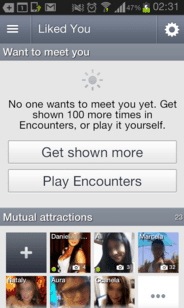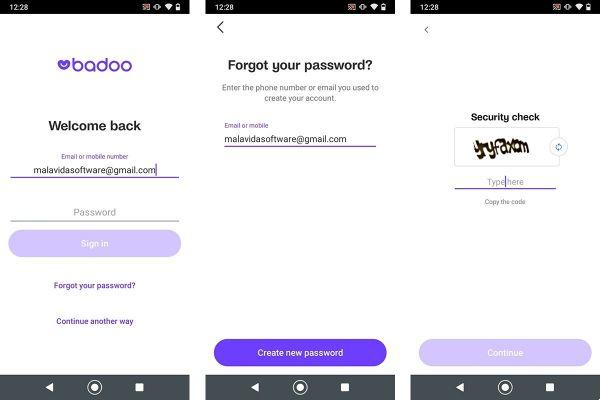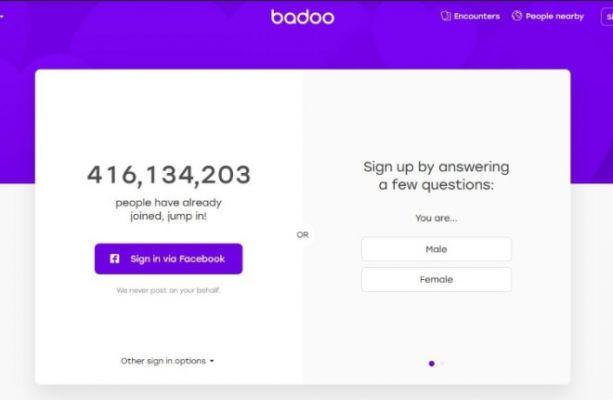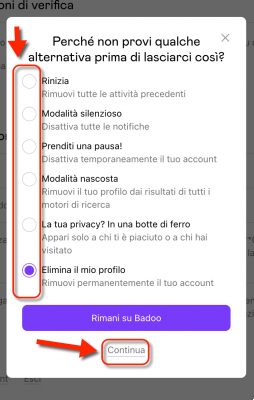Can I use the Badoo app without having an account?
Badoo establishes this in its community rules, the people who don't have a Badoo account will be able to log in to view the content of public profiles, images, personal information, profile photos, but they will not be able to start conversations, play within the platform and will not be able to establish contact with users who have an account, people without an account will only be able to see the content.
I want to search for a Badoo profile, but I'm not registered, what can I do?

There are a couple of tricks you can use to enter this platform without having created an account, the first is to do a specific search through the Google search engine, in this case the search must be consisting of a filter at the beginning to see only the contents of the site, the name of the person you want to find followed by the city in which that person resides. So your search looks like this: »site: badoo.com María Madrid«.
In this way the search engine will return results that match the name you typed, who live in that city and whose information is contained in a profile on Badoo. Then you can help by looking at the profile photo and locating the person you are looking for.
The second trick has to do with copying a web address in your browser which will take you directly to the Badoo profile search engine, the address is as follows https://badoo.com/es/contacts/spain/madrid/madrid/girls / age-18-60 / and it will work if your IP address is geolocated in the area of Spain, which in this case is the country reflected in the address, if not, you have to replace the country with the name of the country you are connecting from and also replace the name of the city.
And there you can have at your fingertips all the tools and filters by age, city, gender and interests of the registered people, devi alone configure these filters to match the characteristics of the person you are looking for and apply them to see all the results and if the person you are looking for is registered on Badoo, surely you will be able to find them without problems.
Is it possible to search for someone else's photos without being registered on Badoo?

In fact, if what you want is to see photos of a public profile on Badoo, you can use the Google search engine again, but this time you will use the image search engine.
Following the same technique of inserting in the Google filter, the person's name, followed by the country, then by the city and so you will be shown all the results that meet the search criteria you entered, this time Google will prioritize the images that are in that person's profile
Find someone else's private photos on Badoo
With this strategy You will be able to see a profile picture on Badoo even if this profile is blocked or set as private, the advantage of doing this is that you do not have to establish contact with the person, but you must have access to a Badoo account and they have started the session in that profile, it can be anyone.
The first thing you should do is start a conversation with a Badoo profile of any person, when that person replies you have to go to the folder where the secret photos are and press the button «Request access», the person will receive a notification that they are requesting access to you to view their profile photos, you will have to wait for that person to grant you permission to access this section, but once you do, you will be able to access the entire private photo album of that profile.
Don't ask for access to private photos, here's the trick
If what you want is not to have to ask the other person for access in order to see their private photos, then you will need to run the process from a computer and you will need a web browser. What you will do is access the profile of the person you want to see, and in the address bar that appears at the top of the browser, you must add the following sentence without the quotes " #viewphotos ", Press the button sending and that's it, wait for the profile page to load again.
With this you should be able to view all photos that are set up as private of that profile, even if you have not asked for permission to see them from that person.
What other tricks can I use when connecting to Badoo?

There are many tricks you can use to stay connected on this platform, from the creating an attractive profile setup When finding a way to get Badoo premium for free, without paying anything, here are some things you can do.
How can I verify a profile in this application?
Badoo has been allowing its users to check their profile for some time prevent people from having fake profiles or multiple profiles within the platform and to ensure that all affiliate users are real and of quality.
If you want to verify your profile, you just have to log into your account and go to your user profile page, it is advisable to do it from a desktop computer, as it is more convenient and practical, when you are in your profile you will see a menu bar on the right and you will see what it says "Verifications", enter there and choose the way you want to verify your identity, you have to choose between a photograph, a phone number or if you want verified through a social network, which supported by the platform are Facebook, Instagram, Twitter. You can also use Badoo or credit card superpowers.
A verified profile it will generate more trust in the people who visit it, as somehow this person has proven not only that he is a real person, but that his data is also real and he shows seriousness in front of the entire community of Badoo users, which is key and offers many advantages if you want to be successful on this platform.
Badoo photos, where to find them once saved?
There are basically two ways we need to save a person's photos on Badoo, since Badoo has a system that makes it difficult for people to download and save user photos in the traditional way by right-clicking on the image and selecting that. »Save image».
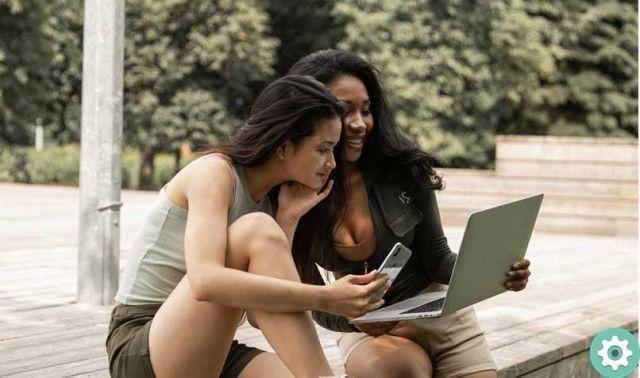
Then you will have to do it another way. The first is if we are connected from the mobile, what you should do is access the profile of the person who has the photo you want to save, search for the photo and adapt it as best as possible to the screen of your mobile, here you have to make a screen capture and in this so you will have a copy of that photograph you wanted to save stored in your mobile gallery.
The other way is to do it from the browser of a computer or laptop, you also need to access the person's profile and once you are in his photo gallery, select the one you want to save, if you can place the photo in full screen mode you will get a result best, then press the button ImprPant and that will capture what's on your screen, after that you will have to alone go to an image editing program such as Paint, which is built into all Windows computers and within the program press the key combination "Ctrl + V", or go to the menu, edit and look for the "Paste" option, the screenshot with the included photo should appear here , cut the edges you don't need so that you leave only the photo you want to save and perform the saving process from the «File» menu in the desired folder on your computer.
How do you know who likes your photos on Badoo?
Badoo has managed to maintain the privacy of its users' activity, so we have to use some techniques to find out who liked or match our photos within our profile, so what we need to do is search for Someone's photo. that catches our attention and puts me likes to one of their photos, if this person has already liked one of ours, a chat window will automatically open to allow us to get in touch with that person, otherwise nothing will happen.

So if you suspect that someone you might like or want to know exactly when someone liked one of your photos, you should be the one to start liking all the people you see who can grab your attention, even when they do. . do, you will receive a notification to chat with that someone who has liked you.