This program is a favorite of people immersed in the world of online games. In this way, they can stay in touch with their play group, should they need to establish a secret strategy. Placing this segment is simple, you just need to follow the steps below.
Enable Overlay on Discord
First of all, you have to activate or make sure that the Overlay is set in the program, this is obtained from the " User configuration ". This adjustment segment is located next to the user icon within the application, which is represented by a gear symbol.
Once selected, a series of options will appear, separated and sorted in a sidebar located on the left side. Within this same section there will be a bit at the end, a tab or section called " Overlay »Which you need to click.
In this way, the options related to this choice will then be opened on the right side, where we will activate the option " Enable In-Game Overlay «.
In this way, the user will now be able to use Discord and not another application with the games they usually play and communicate with their friends. Although first, you need to do a number of configurations or add items that the Overlay itself has that might be useful.
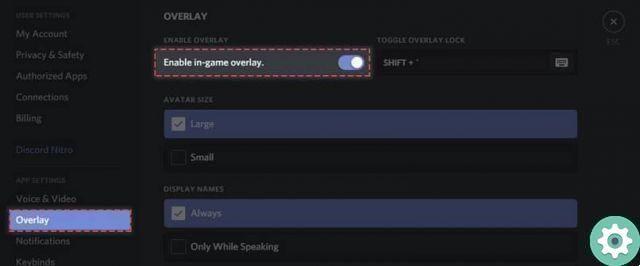
Using Discord with Overlay for a specific game
Now, for the Overlay to be reflected in the game and Discord to be used with it, you need to go to the tab " Game activity ". His is located a little further down in the same section as the Overlay, in the sidebar on the left side of the screen.
There, it will allow the user to add the games they frequent. If there are no games added, you need to click on the message that says: » Don't see your game? Add it «.
By doing this, it will allow you to search in the list of games installed on your computer from a search bar which will show the available options. Once the game has been incorporated into Discord, an option will appear in its bar in the form of a screen, which when you hover your mouse over it will say " Toggle Overlay «.
This will enable the In-game Overlay feature that was just added when pressed, and from that same position it can be turned off if desired.
Relevant overlay features in Discord
This application has undergone many changes since the Overlay feature emerged, which it has gained great popularity among the gamer community.
This is due to the versatility common game chats lack, making it possible to use Discord with virtually any of them.

Among the most popular options is the chat setting while playing a game, showing the canal window inside.
In it it is possible to review live notifications and messages from colleagues, and through a command it allows them to be able respond in real time.
It also has opacity settings that allow you to make the chat screen more or less transparent if it obstructs your view. Likewise, it can be placed in different sizes and positions within the game, so that the user experience is optimal.
Plus, you can see videos, emojis, and other interactive elements within the chat as you play. And as you can imagine, it is also possible to make calls from within.


























